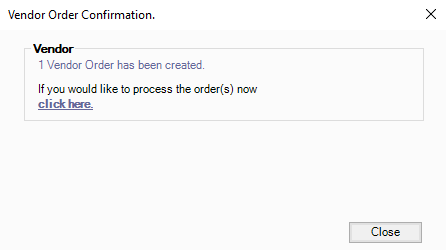- Knowledge Base
- HOW TO GUIDES
- VENDORS
How to defer a vendor purchase order to a different vendor when cancelling a vendor order
AdvancePro has further enhanced cancellation of vendor purchase orders. Users can now defer a purchase order to a different vendor
This feature is available in version 11.23.10 and up
- You can now move items to a new order, by clicking on the delete button found right beside the eye button. A window will appear and you have 3 choices on what to do with the items that were selected.
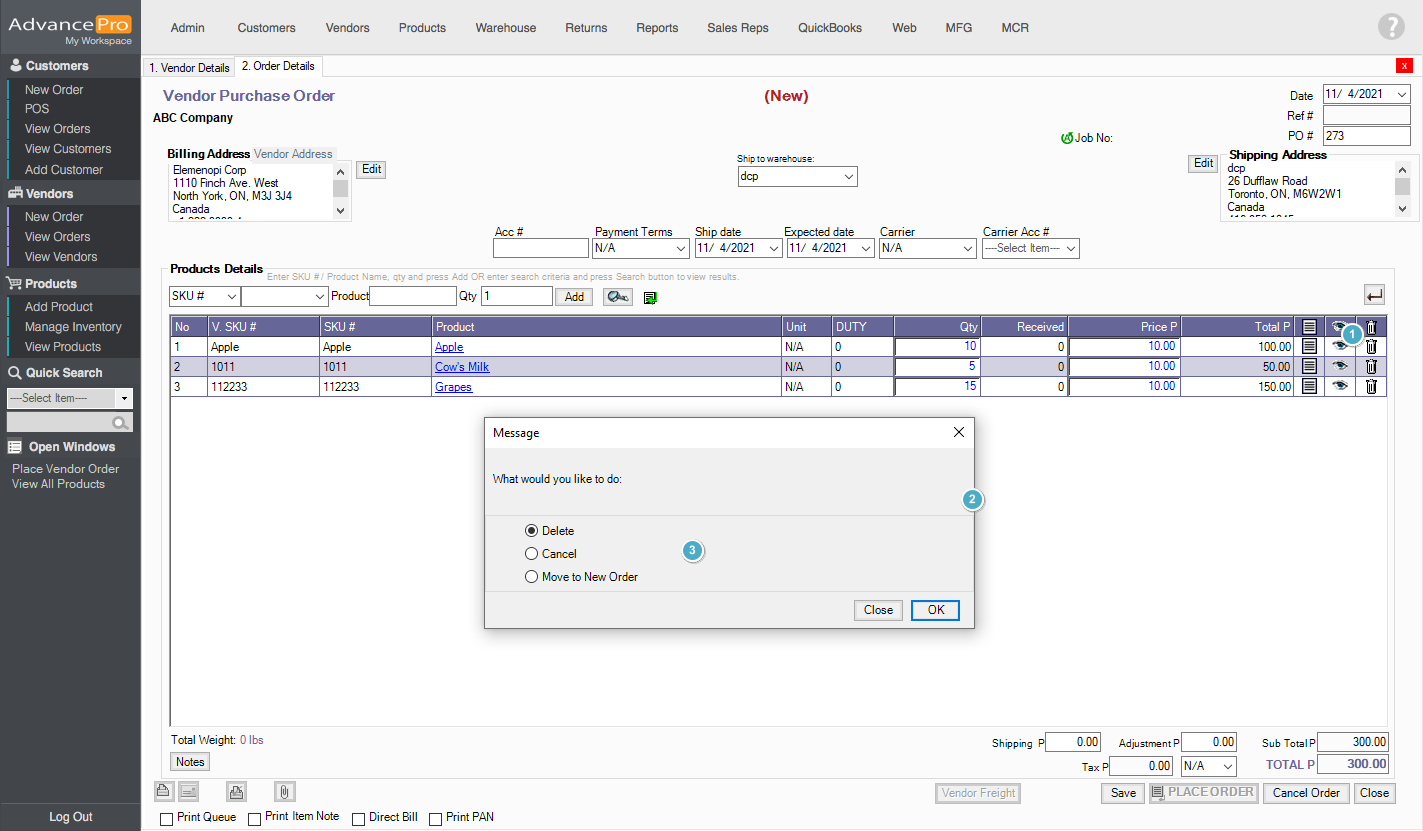
- To move an item to a different order or vendor, tick the Move to New Order and click OK. There will be a vendor drop-down and a quantity field. Select the company you desire to move the items to and enter the quantity. After that click on OK to proceed
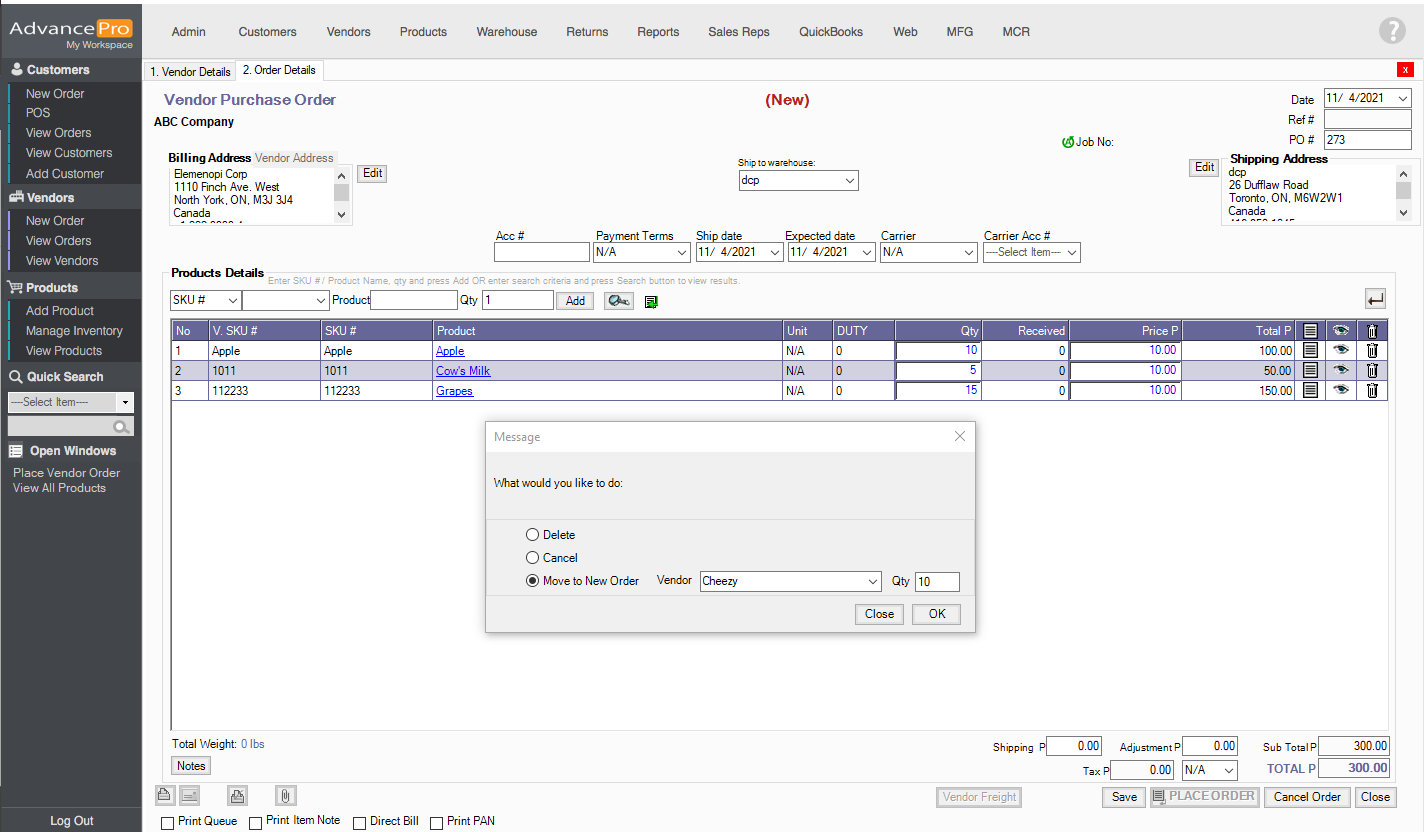
- You'll see a vendor order confirmation and the item will be moved to a different order