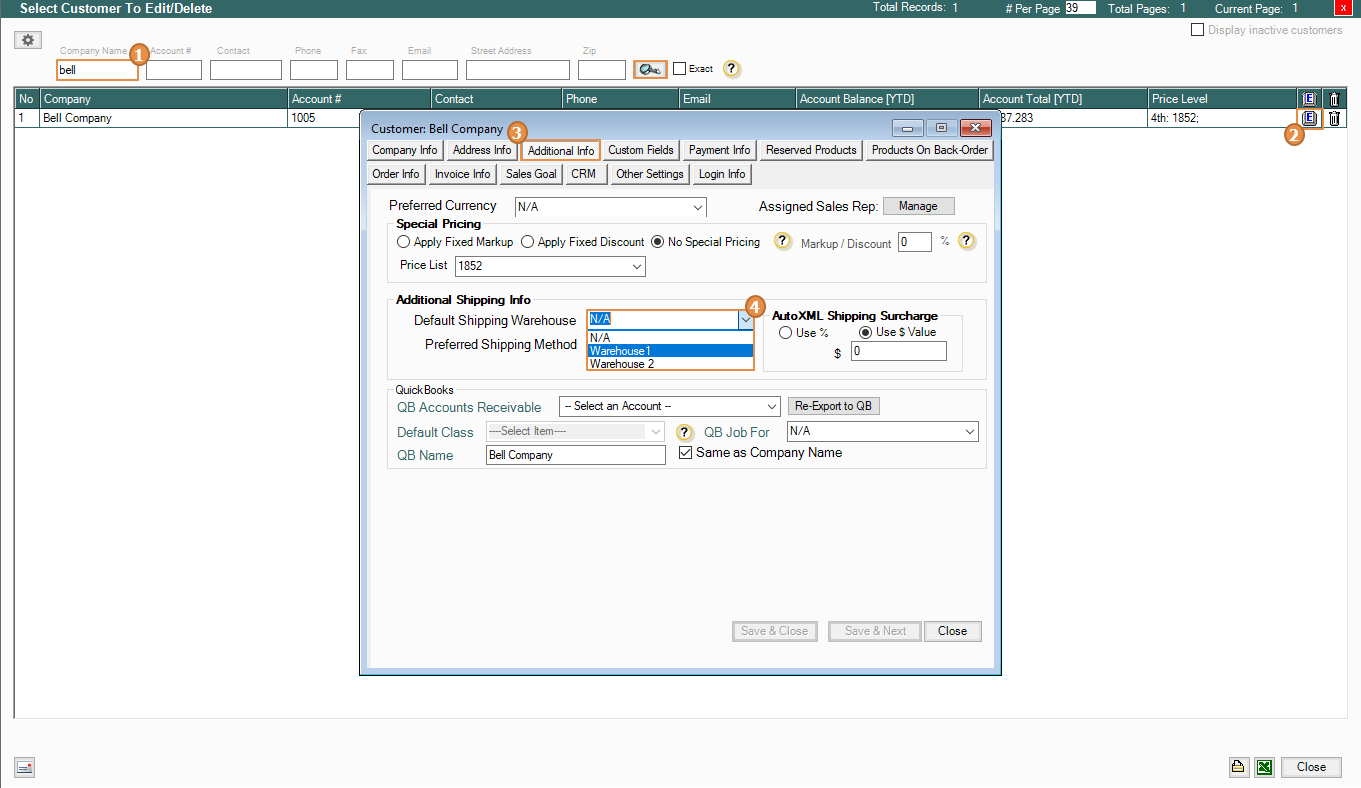- Knowledge Base
- HOW TO GUIDES
- CUSTOMERS
How To Set-up Customer Specific Warehouse
In this guide, you'll be taught how to set-up a customer-specific warehouse.
- Go to the Customers switchboard and click on either View All Customers or Edit Customer
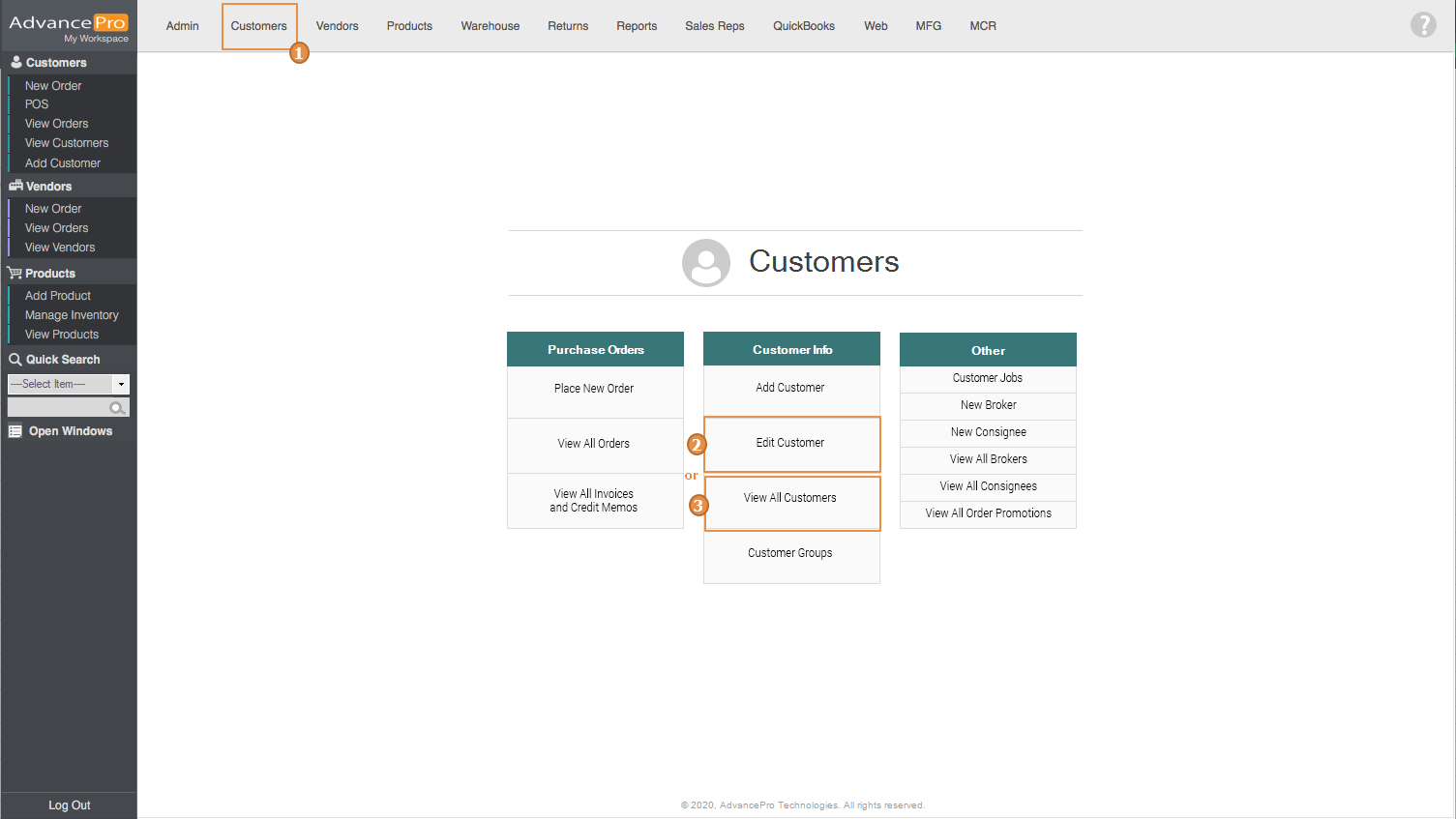
- Search for the customer, click on
 and go to the Additional Info tab. Under Additional Shipping Info, select a warehouse form the Default Shipping Warehouse drop-down and then click on Save & Close.
and go to the Additional Info tab. Under Additional Shipping Info, select a warehouse form the Default Shipping Warehouse drop-down and then click on Save & Close.