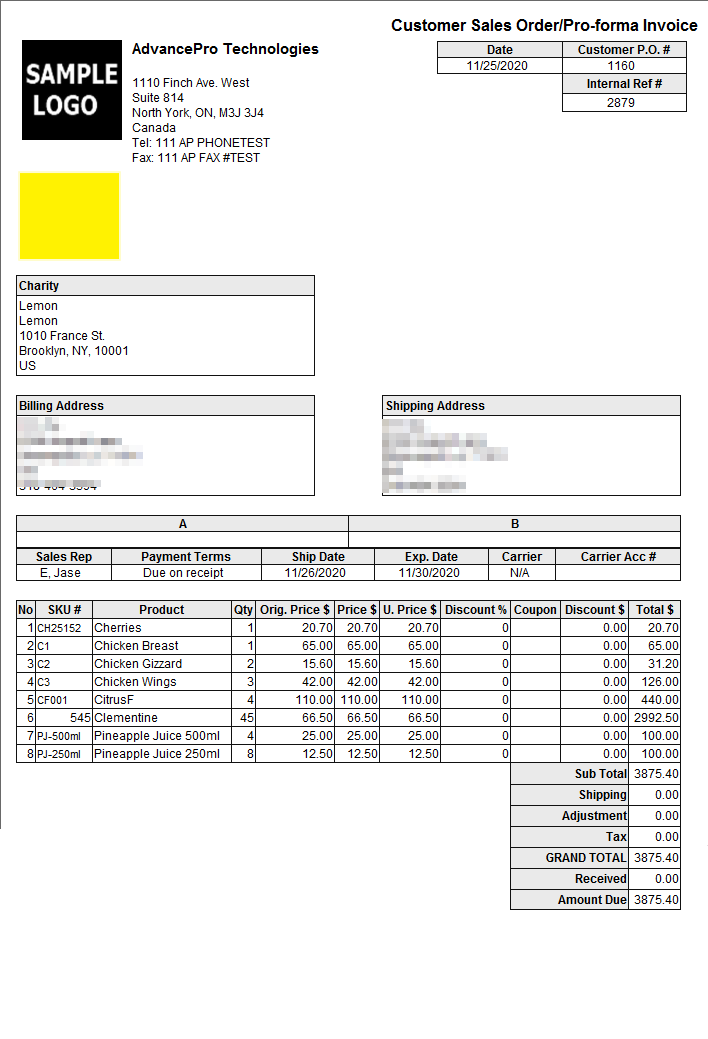- Knowledge Base
- HOW TO GUIDES
- SETTINGS
Custom Templates: Image associated with Additional Entity
Custom Templates: Image associated with Additional Entity, to print on custom templates
1. Create a custom template, go to Admin > Site Settings.
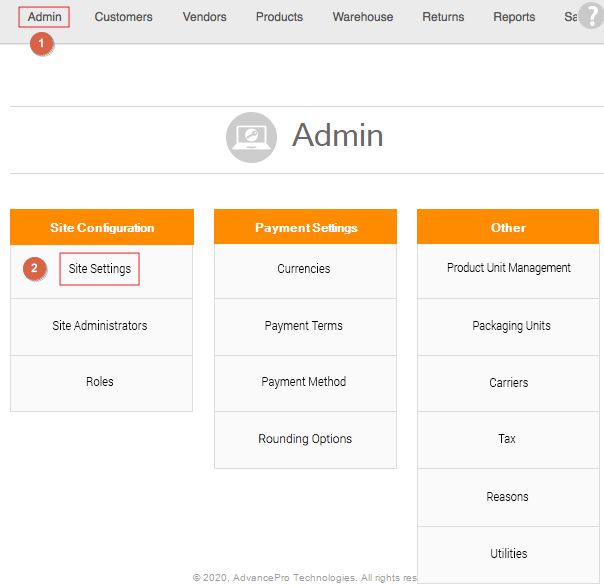
2. Click Custom Templates > Select repository Location > Verify > Create New
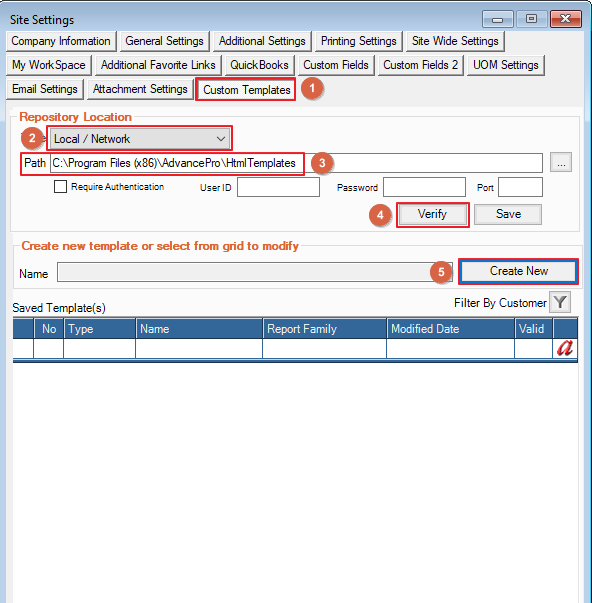
3. Include the entity logo when creating the custom template.
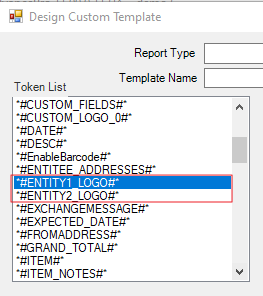
4. Apply the custom template when placing an order. Click on the gear icon on the upper-left-hand side of the PO.
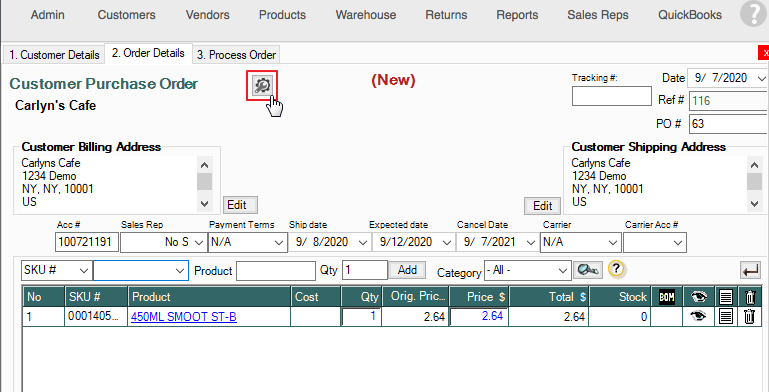
5. Click on the SmartPrint button to preview the PO print.
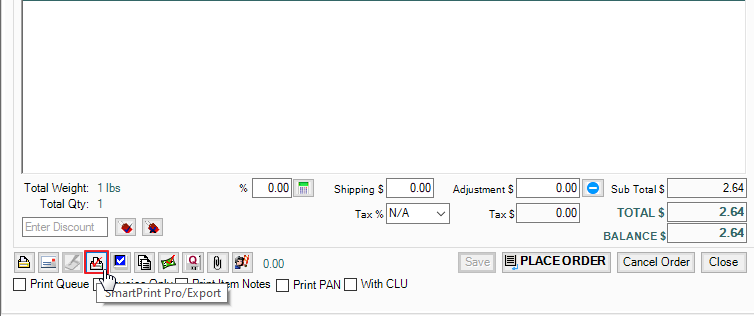
6. The entity logo should appear below the main logo.