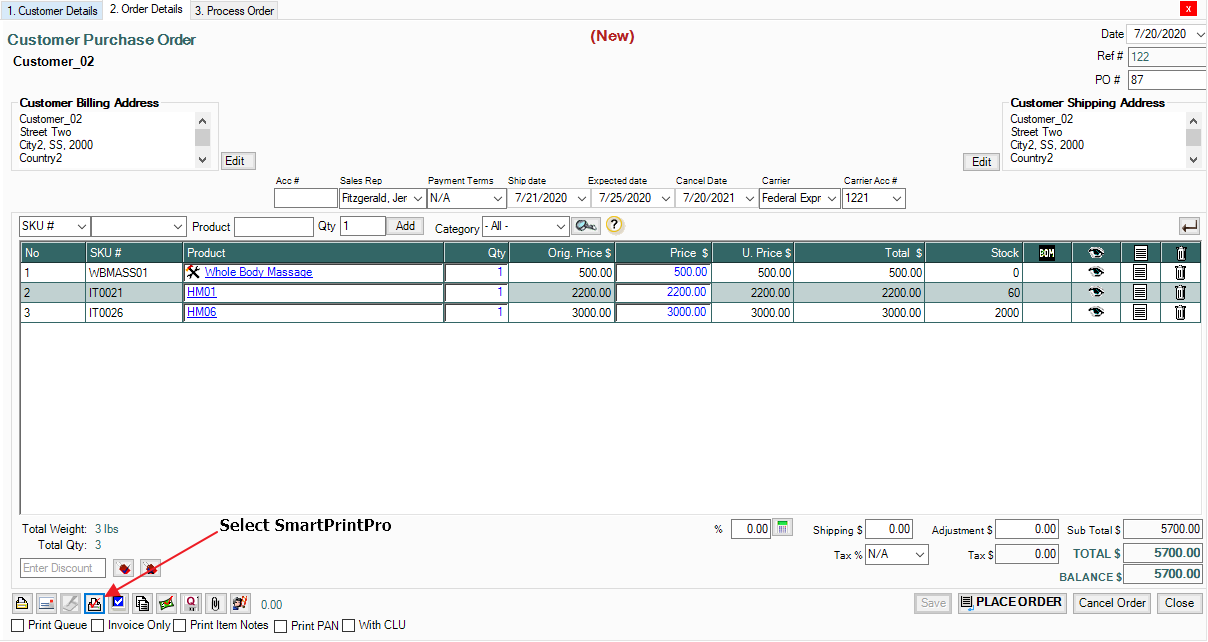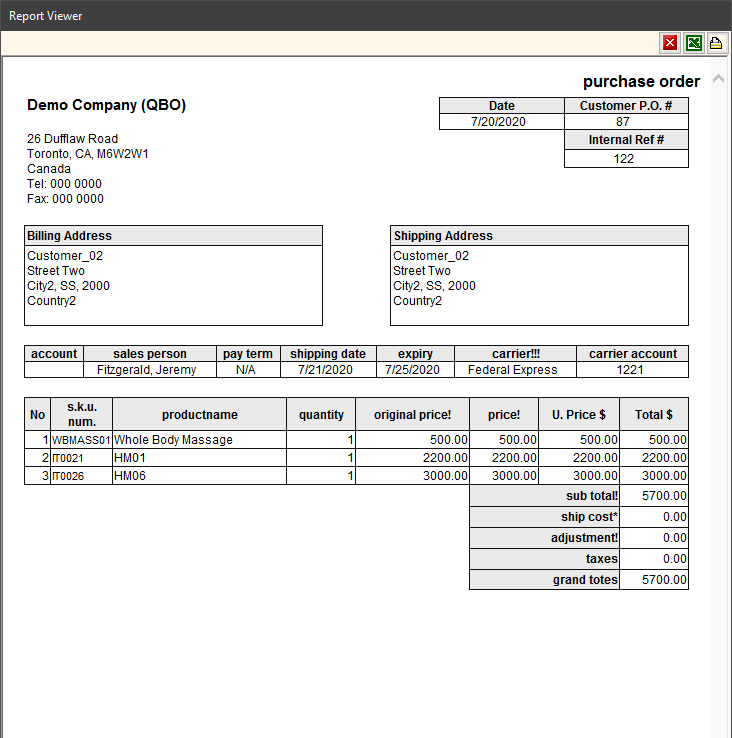- Knowledge Base
- HOW TO GUIDES
- SETTINGS
Custom CPO Layout
This article will show you how to edit the CPO Printing Layout for SmartPrintPro
1. Go to Admin > Site Settings > Printing Settings, and under Print Layouts For SmartPrintPro, click Order
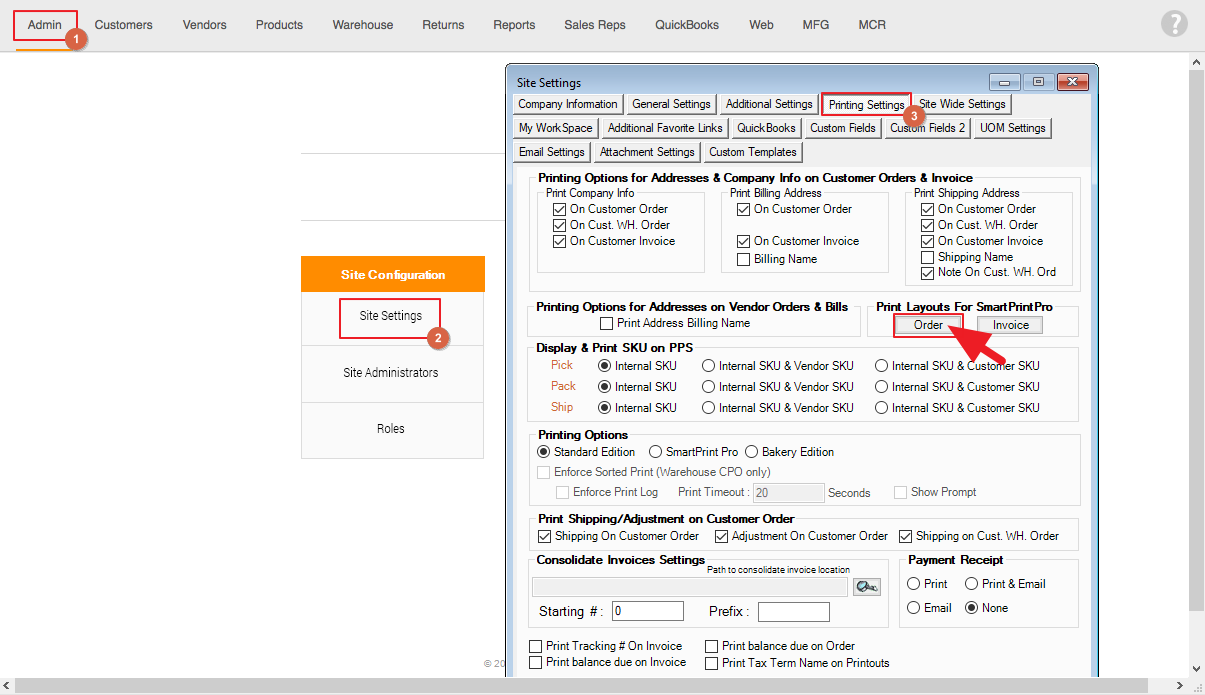
2. This will open the Customer Order Layout Configurator.
Here, you may Edit the column headers and choose which columns are to be displayed on the printout.
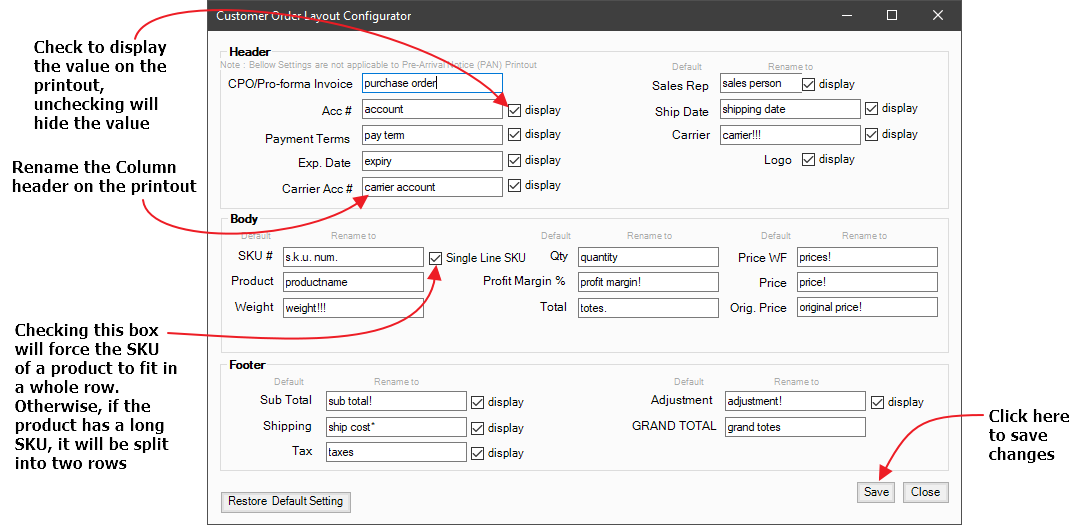
3.The changes you made will show when you create a CPO and Select SmartPrintPro.
Note: Changes will not be applied when you select Print PAN (Pre-Arrival Notice)