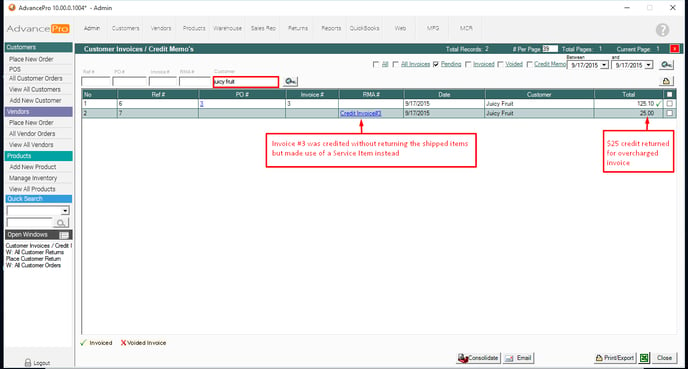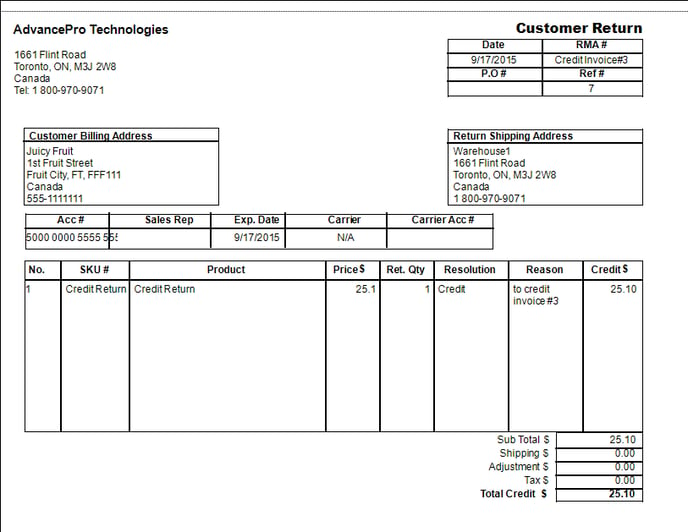- Knowledge Base
- HOW TO GUIDES
- RETURNS
Creating a Credit Memo for Overcharged Invoice
Sample Invoice to be credited:
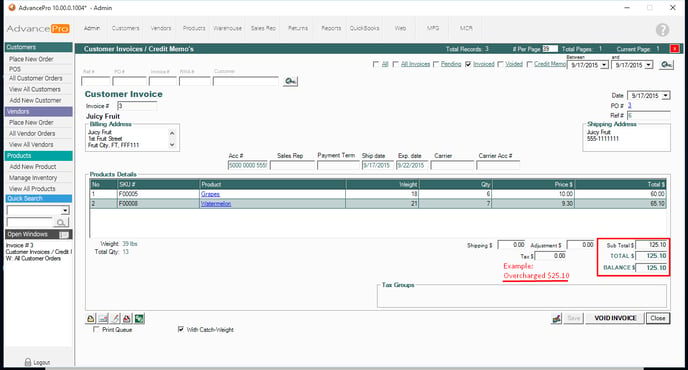
First, add a product and name it Credit Return, type is Service.
Place product description for reference.
Click Save & Close.
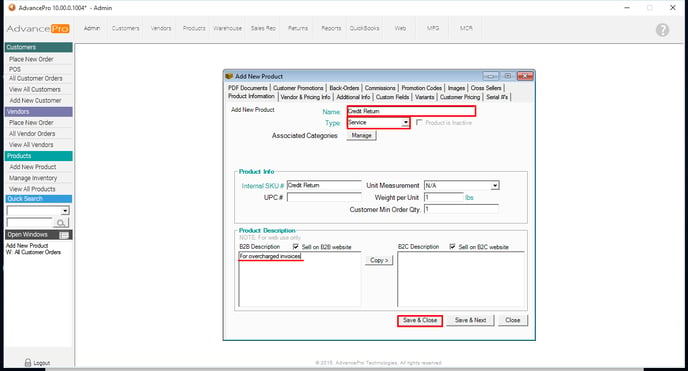
Go to Returns Tab > Issue Customer Return
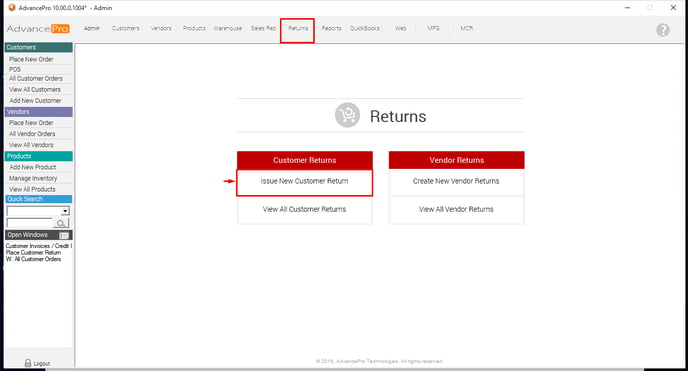
Take note of the Invoice # for cross-reference for the return order.
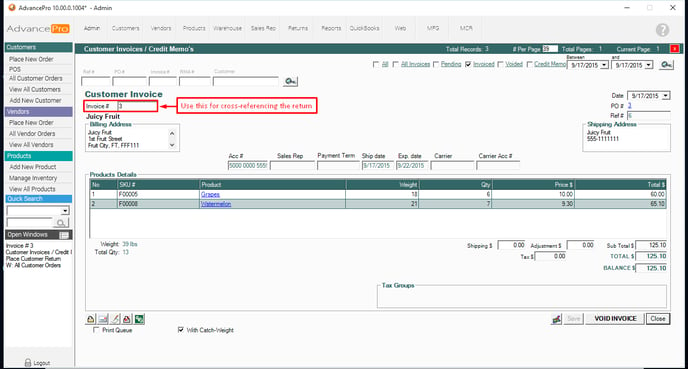
Create a Customer Return order
Select the Customer and click the box “Create a Return for Products that don’t have an order history” to locate the created Service item.
Click on Create Return.
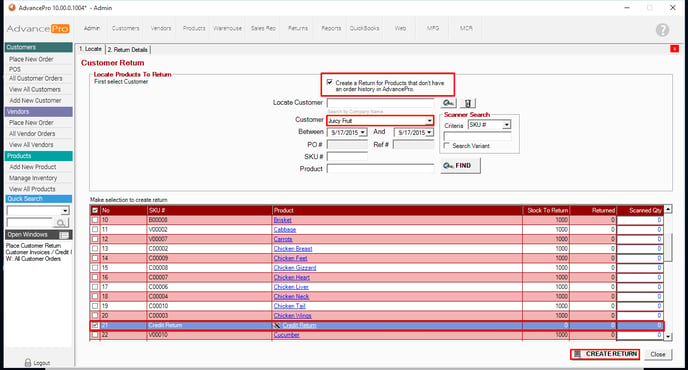
Enter RMA# to reference with the invoice.
Enter Amount to be credited, “1” for quantity and reason for the credit.
Click on Save then Process.
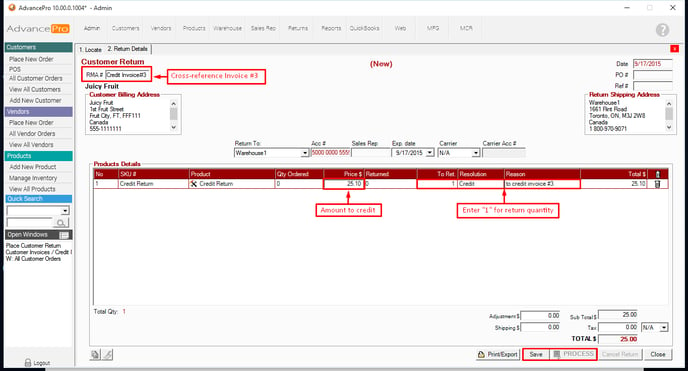
Go to Warehouse > Customer Returns
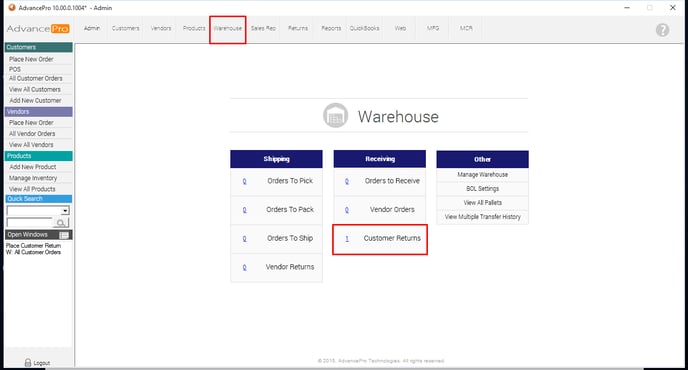
Select RMA# created for credit request
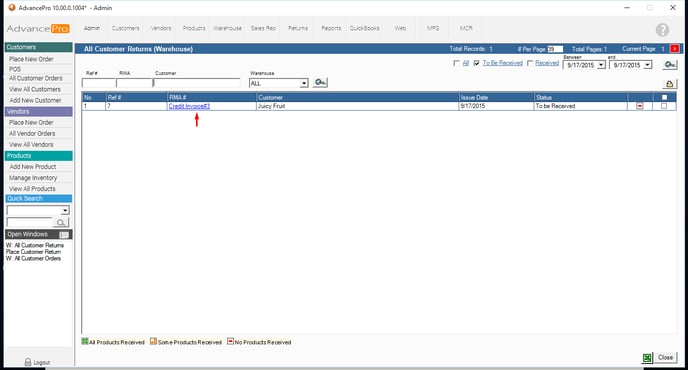
Click on Receive to complete the process.
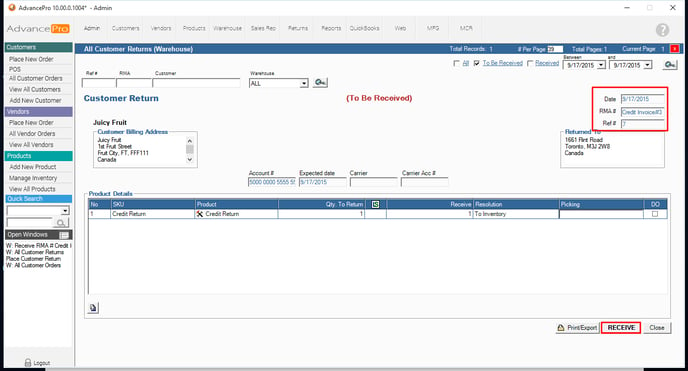
Go to Customers Tab > Customer Invoices/Credit Memo’s
Search for the Customer.
Verify the RMA created with the amount credited to the customer.