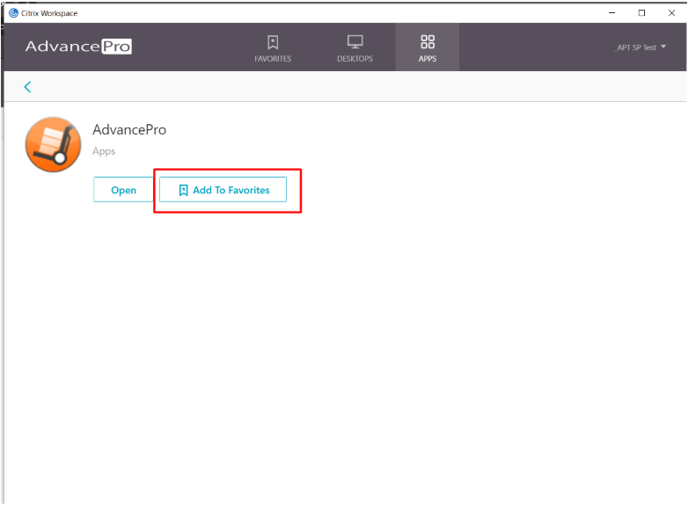- Knowledge Base
- CITRIX
How to Create Desktop Shortcuts for Apps on apps.advanceprotech.com
This is to setup AdvancePro Cloud apps as desktop shortcuts (Windows only)
- Login to apps.advanceprotech.com
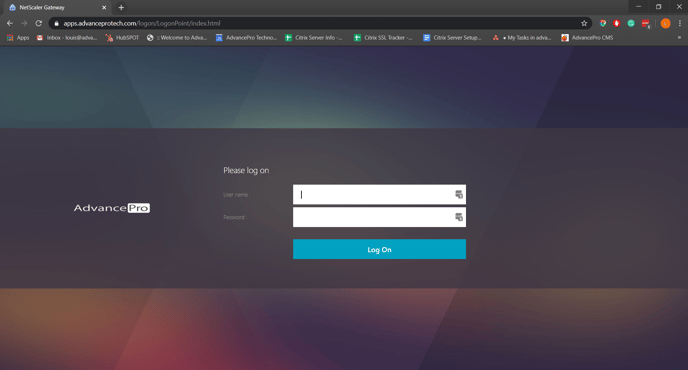
- Install citrix Receiver if not yet installed.
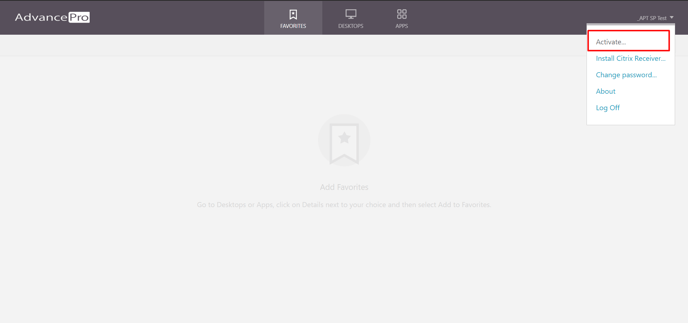
- Click on “ACTIVATE” to download a citrix receiver configuration file.
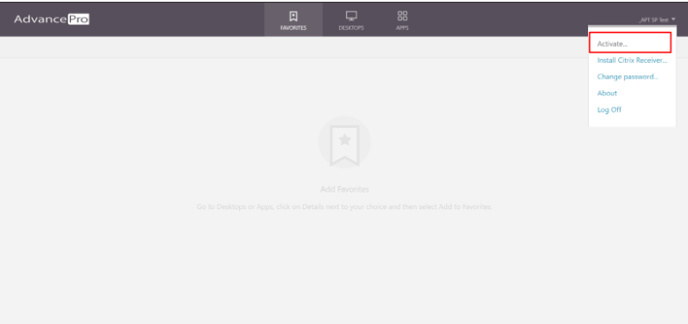
- Run the Config file
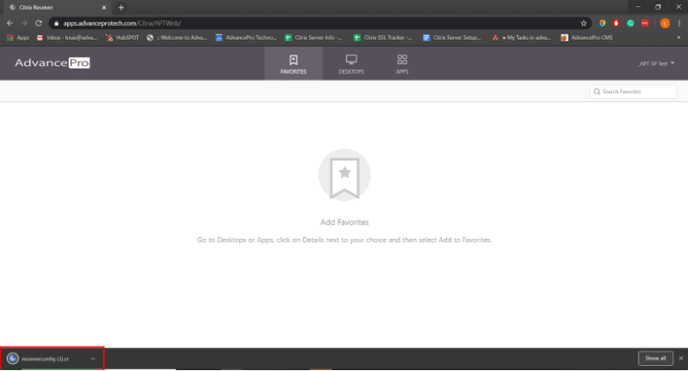
- This will then open up the citrix workspace/receiver. Go to the Apps tab and click on “details” for the app.
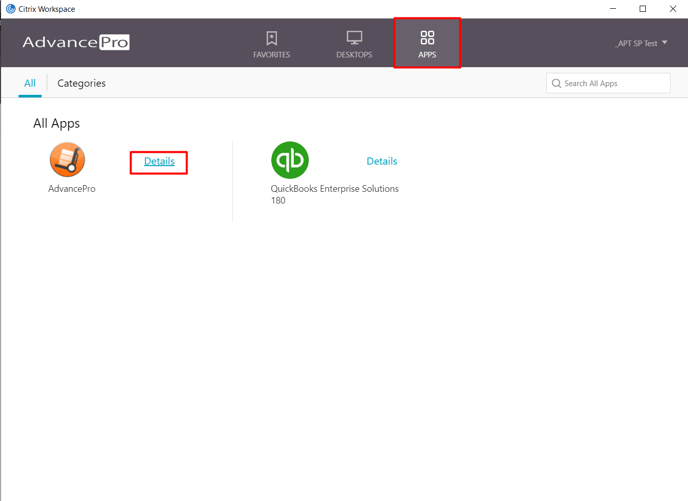
- Add the app to Favorites to create a desktop shortcut