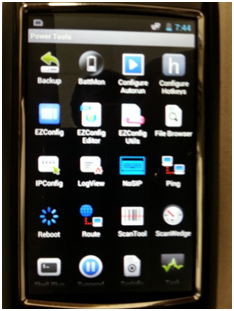- Knowledge Base
- HOW TO GUIDES
- OTHER MODULES
Configuring the scanner on your Honeywell Dolphin black 70e
We have preconfigured your scanner to operate with AdvancePro
Should the scanner not work please follow the following instruction
Scan Wedge (Scanner) enable

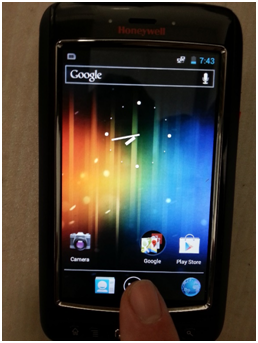
Tap the middle icon button (circle with 6 squares)

Swipe from right to left
Tap on power tools
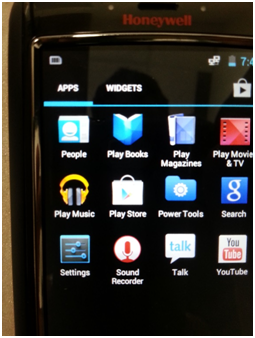
Tap on Scan Wedge