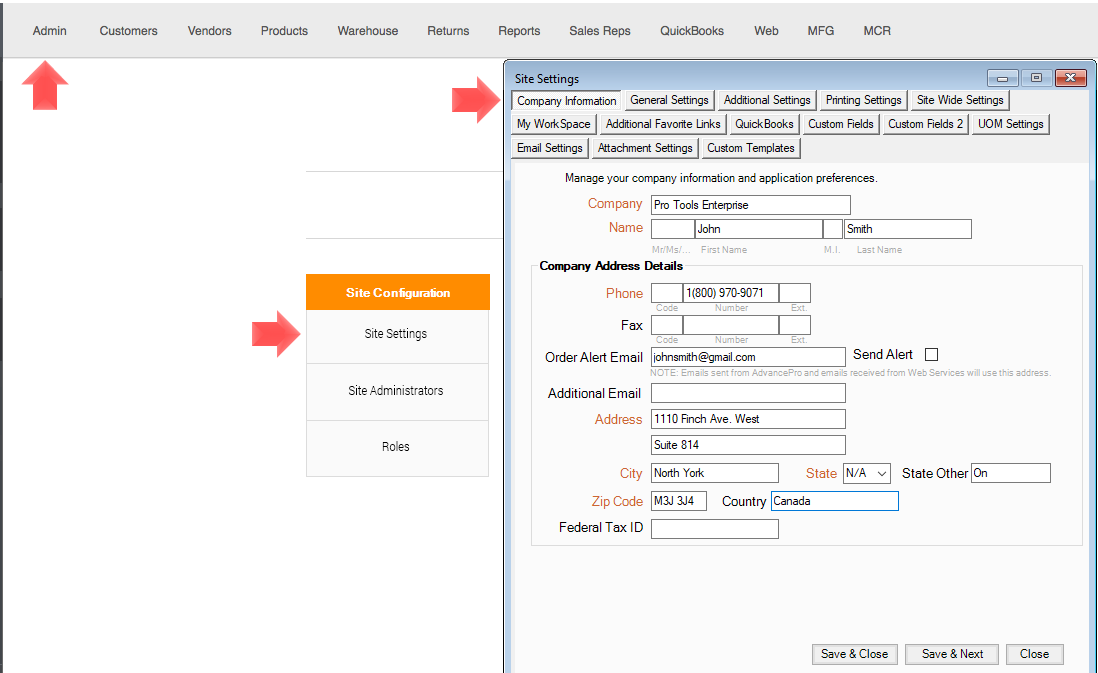- Knowledge Base
- HOW TO GUIDES
- SETTINGS
Company Contact Information
How to update your Company Contact Information in AdvancePro.
1. Go to the "Admin" switchboard, click on "Site Settings". Under "Company Information", you can enter or update your company's contact information such as the company name, phone number, and address. Make sure to click "Save & Close", otherwise changes won't be saved.