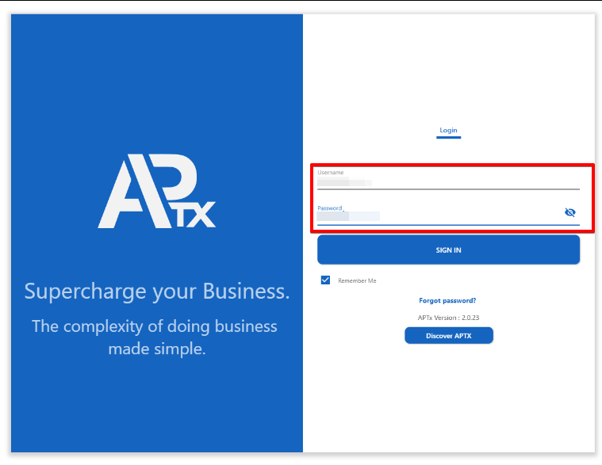- Knowledge Base
- APTX
- Password
CHANGING PASSWORD ON APTX
1. Open APTX Website/Application and Login using your Username and Password
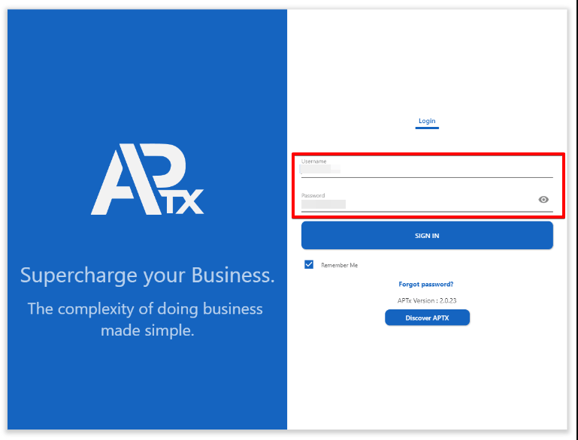
2. You can access the Change Password Option by Clicking your name on either the Upper Right portion of the screen or on the Menu Bar on the left.
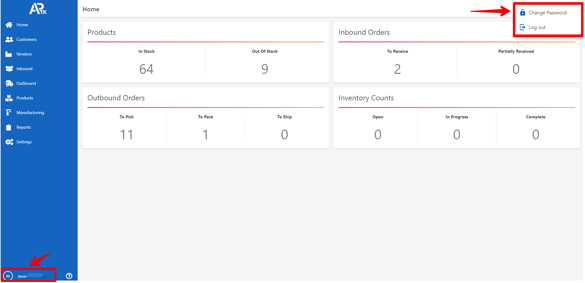
3. On the Change Password screen, Enter your Old Password (Current Password the you are using) and Create/Input your desired New password and Confirm it (retype password to Match the new password) and hit Submit.
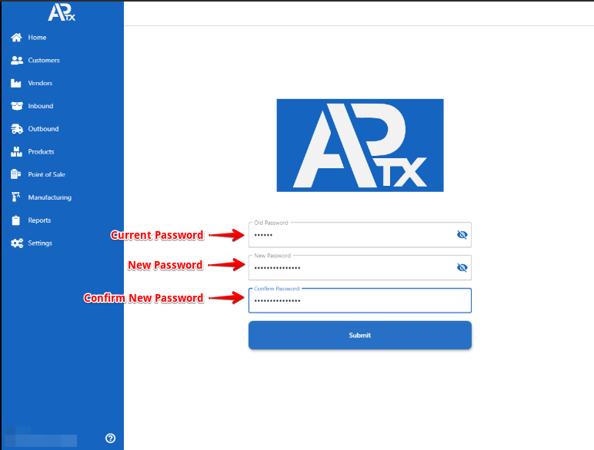
4. A notification will appear that confirms that you have successfully updated your Password.
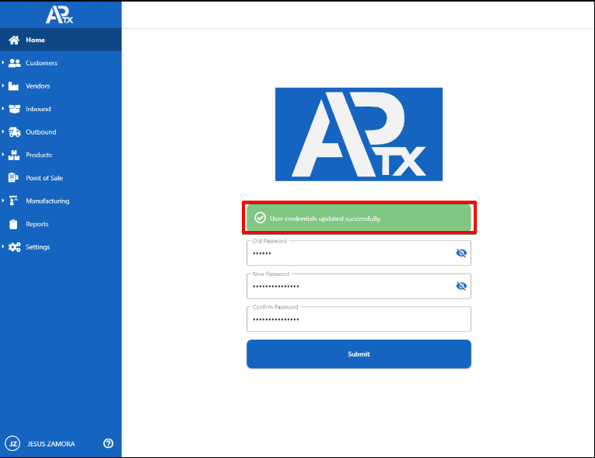
5. You can now use your new password for your next Login on APTX.