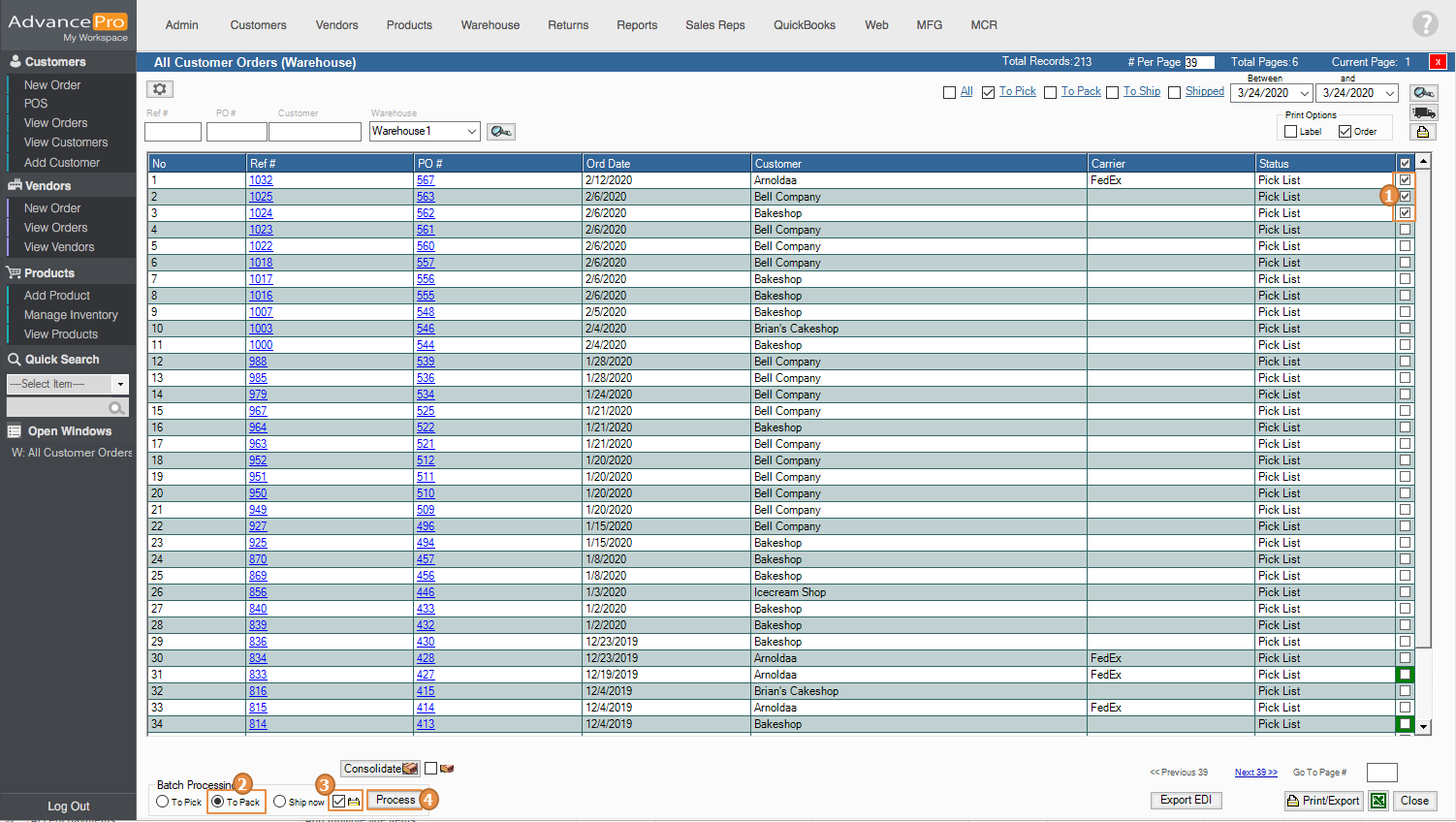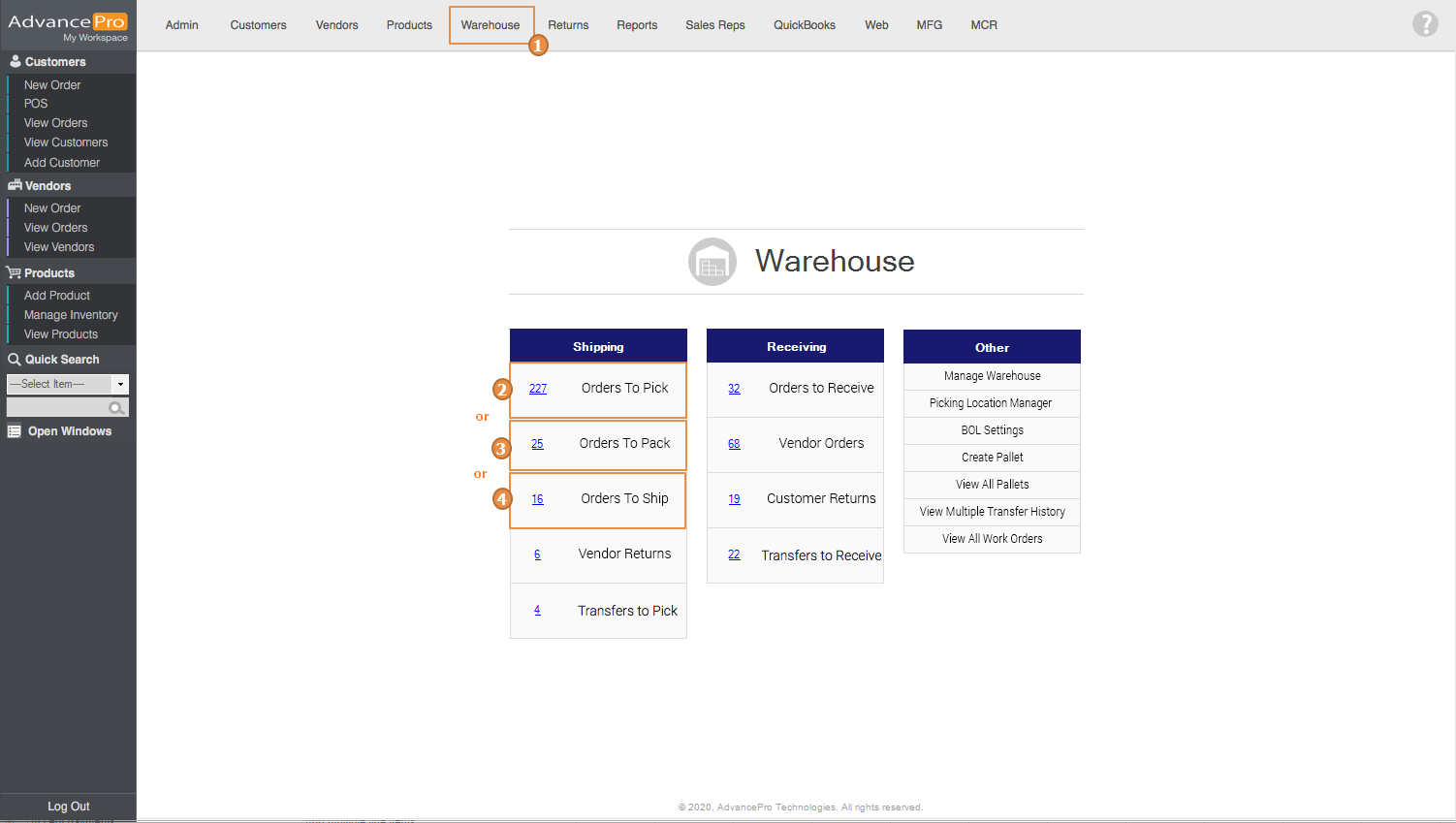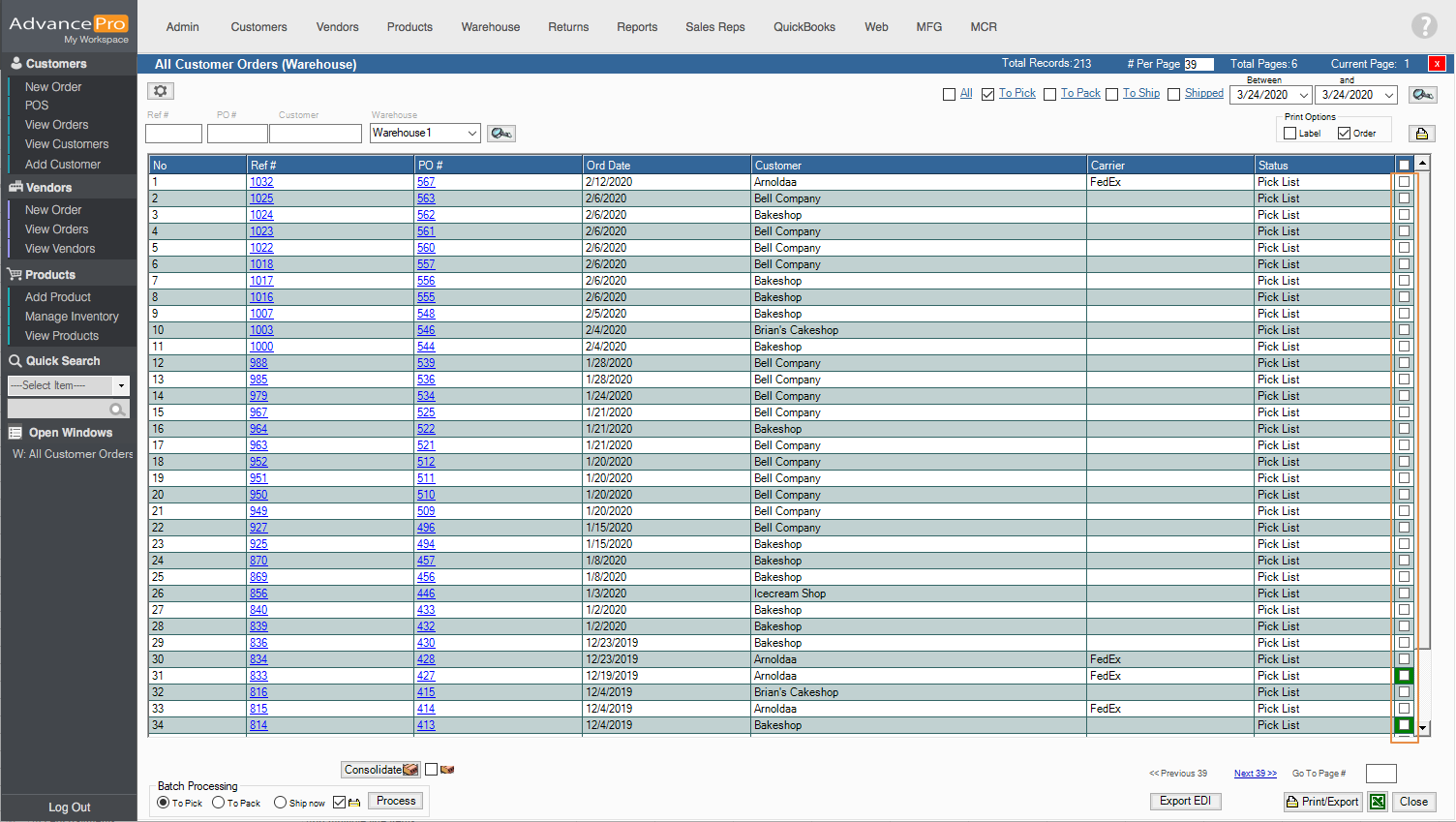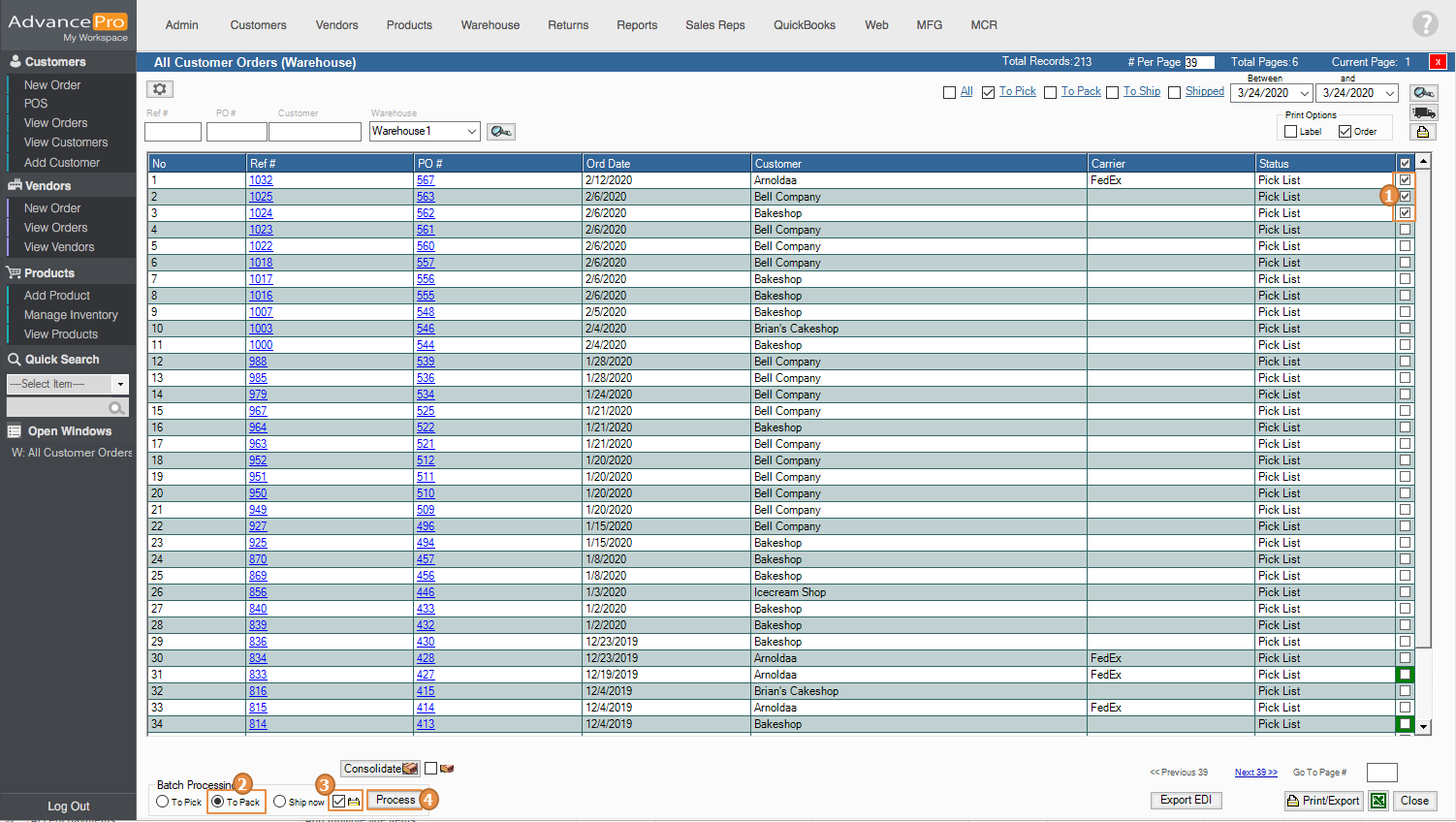How To Batch Process Warehouse Orders
In this article, we will discuss how to process orders by batch through the warehouse.
- Go to Warehouse Switchboard and click on one of these options: Orders To Pick, Orders To Pack, Orders To Ship.
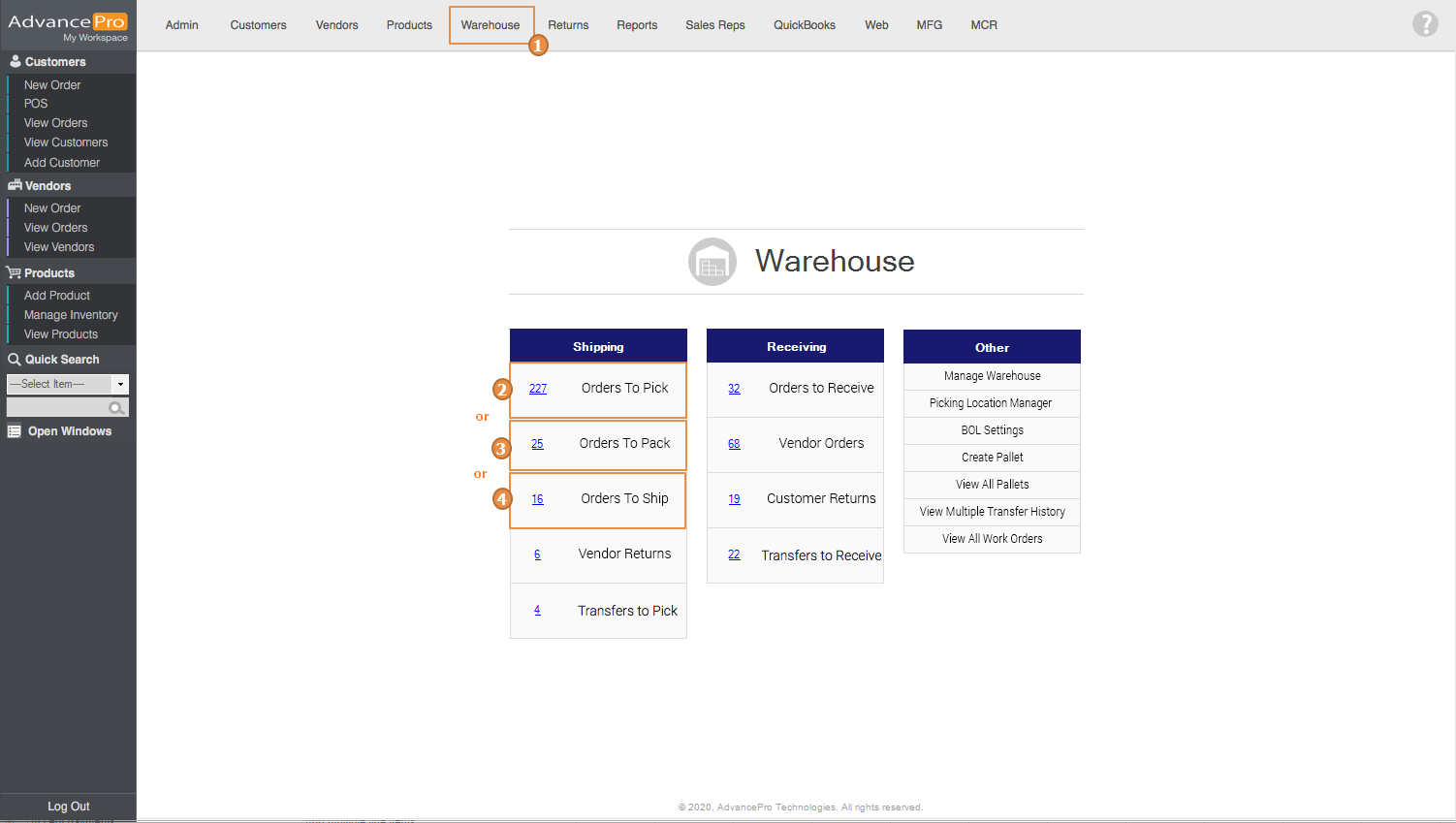
- Select the orders that you want to process by clicking on the checkboxes on the right side of the screen
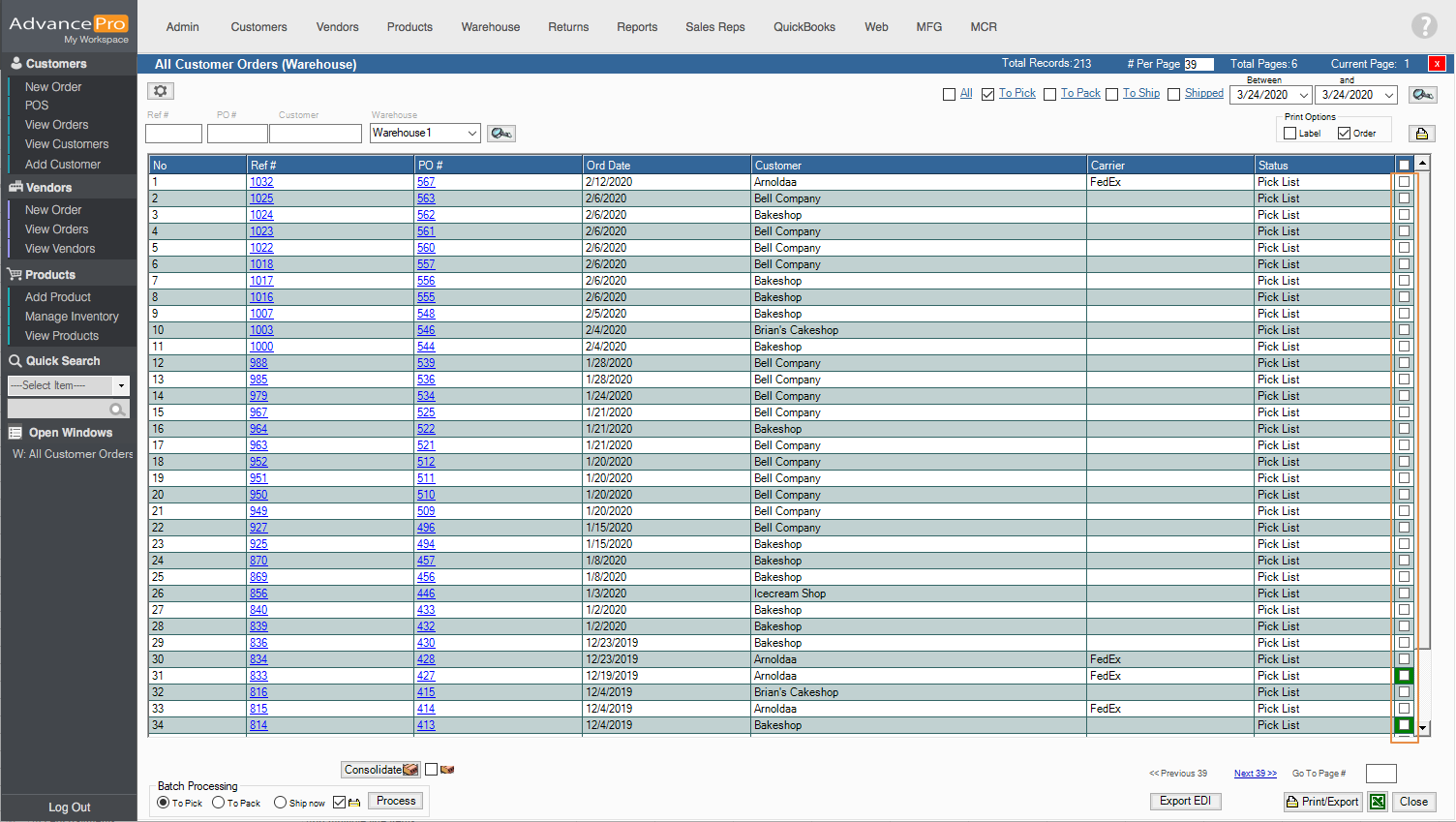
- After selecting the orders that you want to process, click on either To Pack or Ship now radio button found under Batch Processing. You may also enable print and lastly, click on the Process button