- Knowledge Base
- HOW TO GUIDES
- RETURNS
Batch Module - Vendor/Customer Returns with Batch
After processing a vendor return to the warehouse stage you may proceed to assign batch to that return.
1. Go to Warehouse > Vendor Returns and select the vendor return you want to process (Zoom in as necessary to read text)
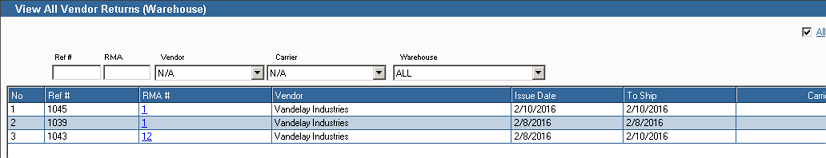
2. After selecting an order you will be brought to a screen like the one below
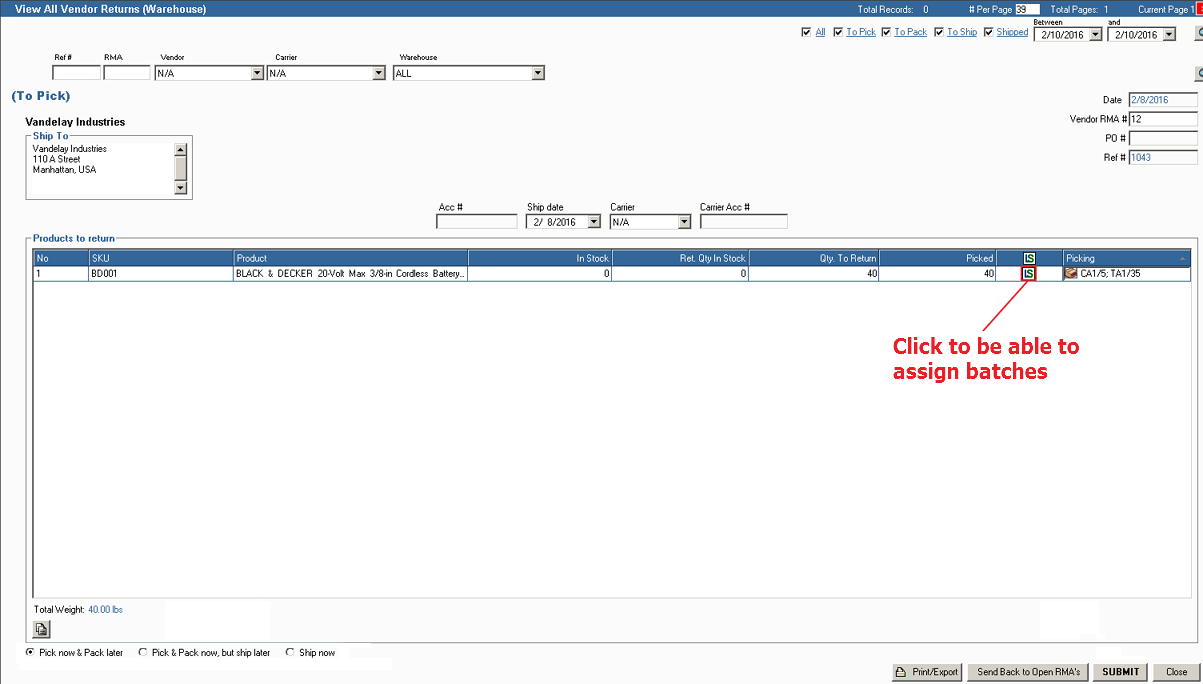
3. Click the LS icon to bring up the window where you can assign batches to order. The window will look like the one below
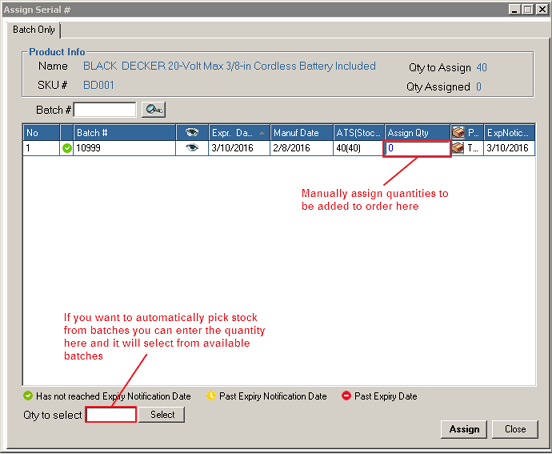
4. You can finish processing the order at this point but if you are going through PPS (Pick, pack, ship) stages you will need to return to the screen from the first step and repeat the process as necessary until you've shipped the order.
You can assign the batches to order at any stage before shipping it out.
NOTE: Processing Customer Returns with batch has a very similar process the only major difference being that there
are no pick and pack stages and that you need to go to Warehouse > Customer Returns instead
