- Knowledge Base
- HOW TO GUIDES
- PRODUCTS
Batch Module - Settings Overview
After logging into AdvancePro look under the Admin panel, click Utilities > Click the Lot/Serial # tab to view the module. It should look like the example below (Zoom in as necessary to read text)
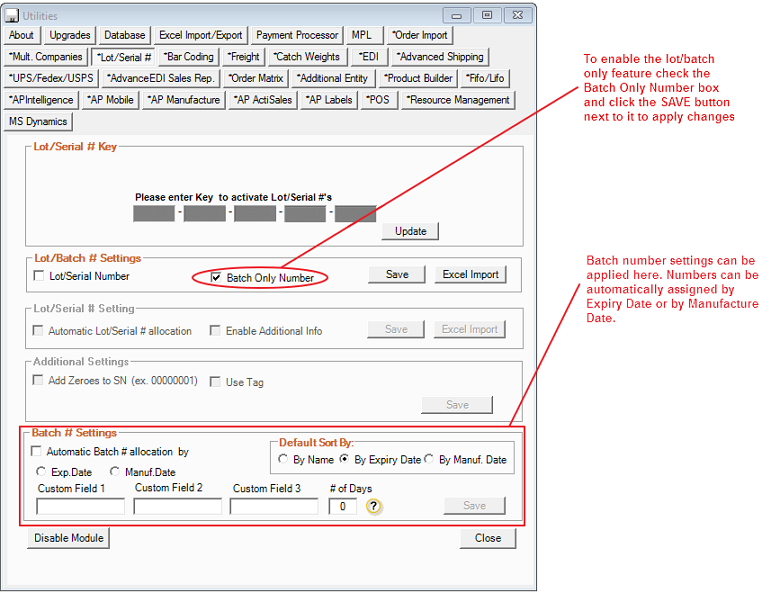
NOTE: If Automatic Batch # allocation will be applied at the PPS stages and can be sorted by either expiry or manufacture date. Custom field headers(optional) can also be set and applied at receiving, importing or when editing a batch. The # of days field will calculate when to make notice of batch expiry based on the number of days prior to expiry.
