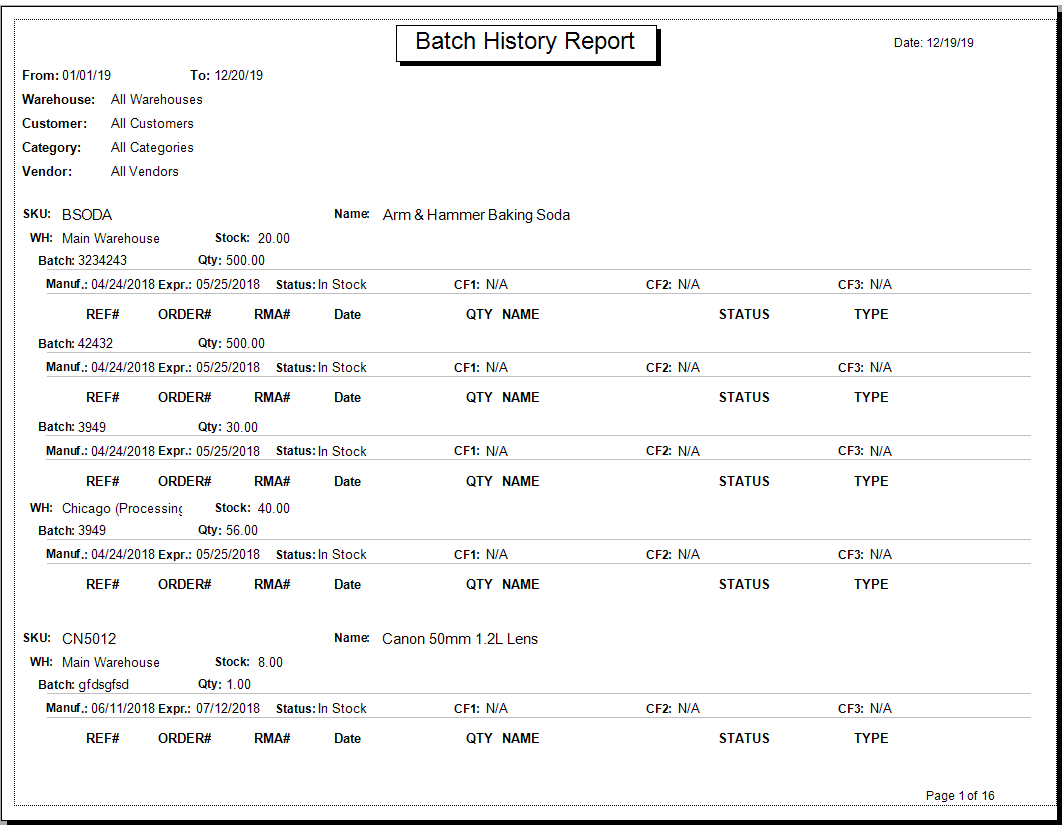- Knowledge Base
- REPORTS
Batch History Reports
Batch History Reports have been added to AP to track processes made on batches.
- To Produce a Batch History Report, go to Reports > Product Reports > Batch History Reports.
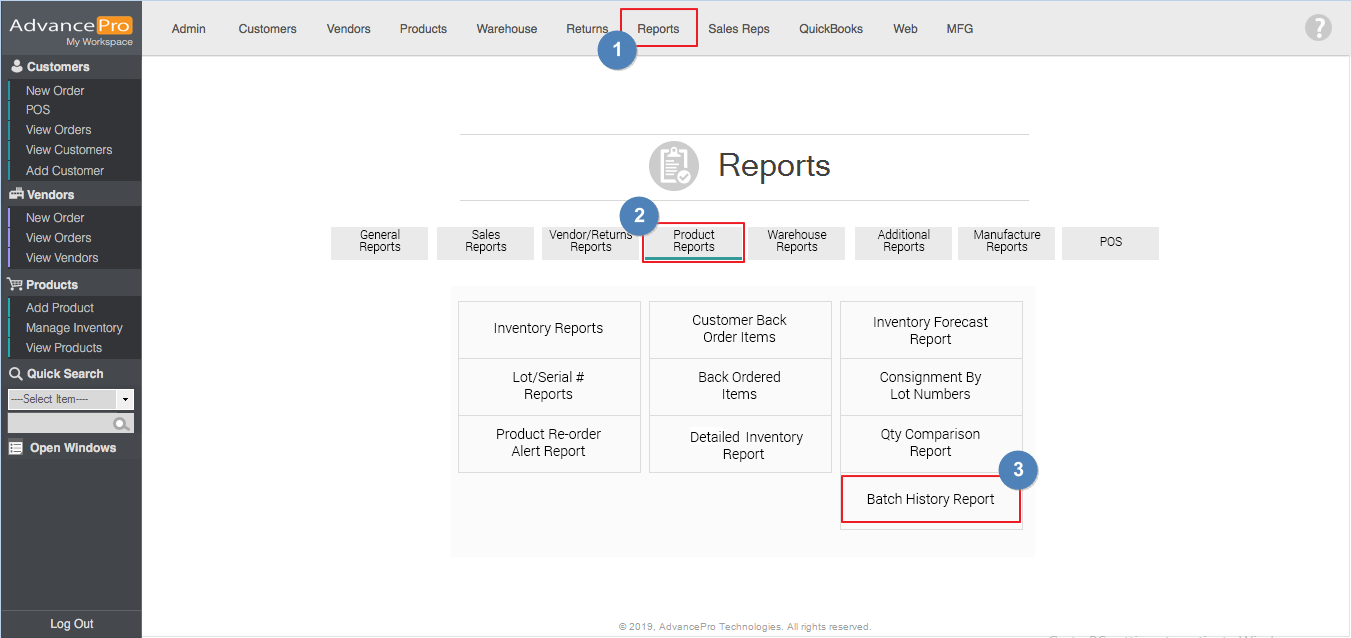
- Here, you may then filter the report according to the criteria you need, then click Print/Export to generate the Batch History Report
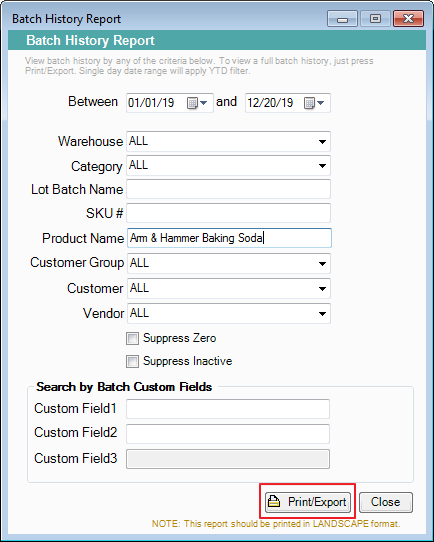
- Here is a Print Preview of a Product Batch Report: