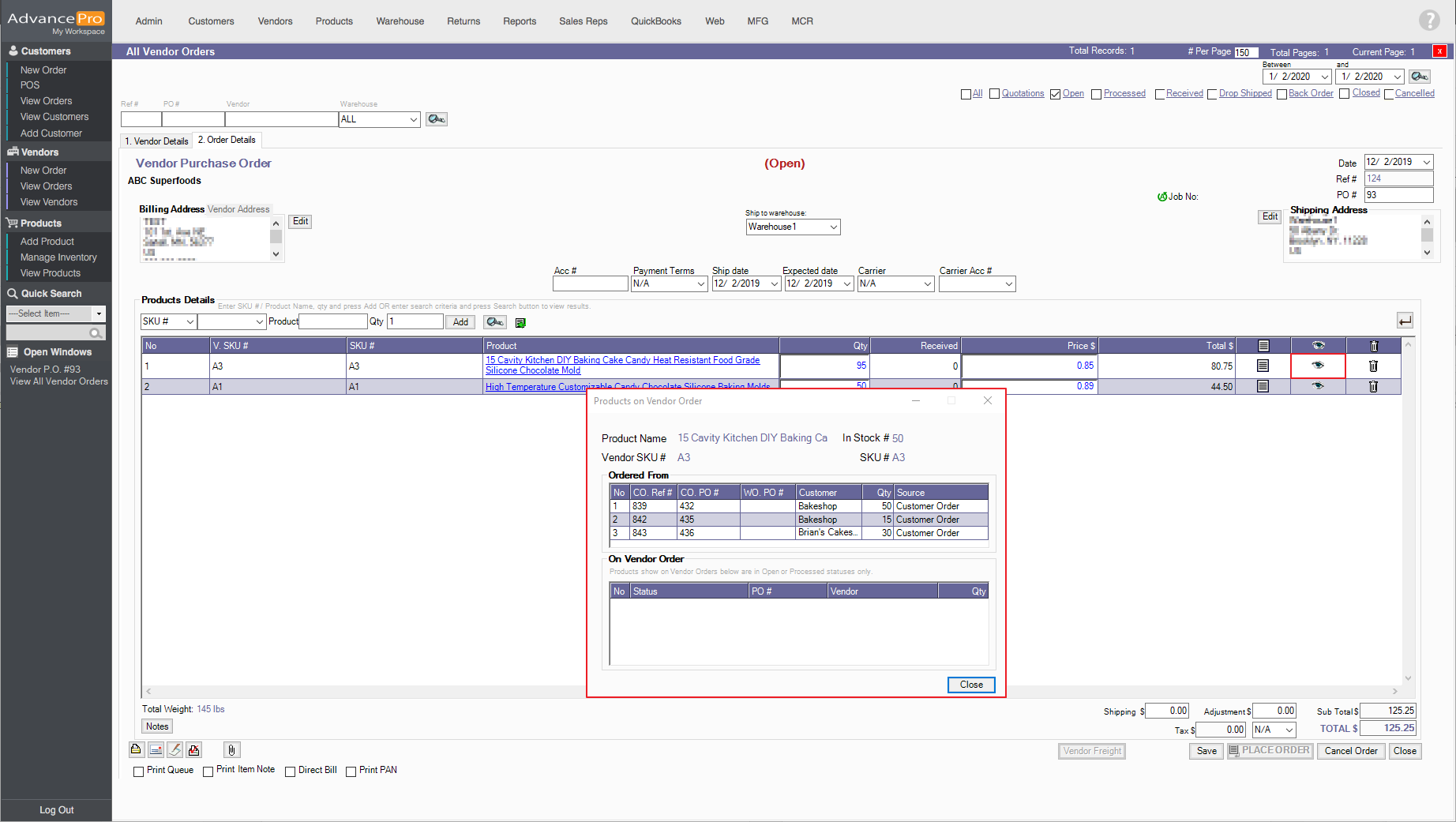How to generate a VPO from back-ordered items
In this guide, you will be taught how to generate a VPO from back-ordered items and how to view the consolidated list of Customer Orders from a Vendor Order
- Create a new Customer Purchase Order by going to Customers > Place New Order and fill in the required information
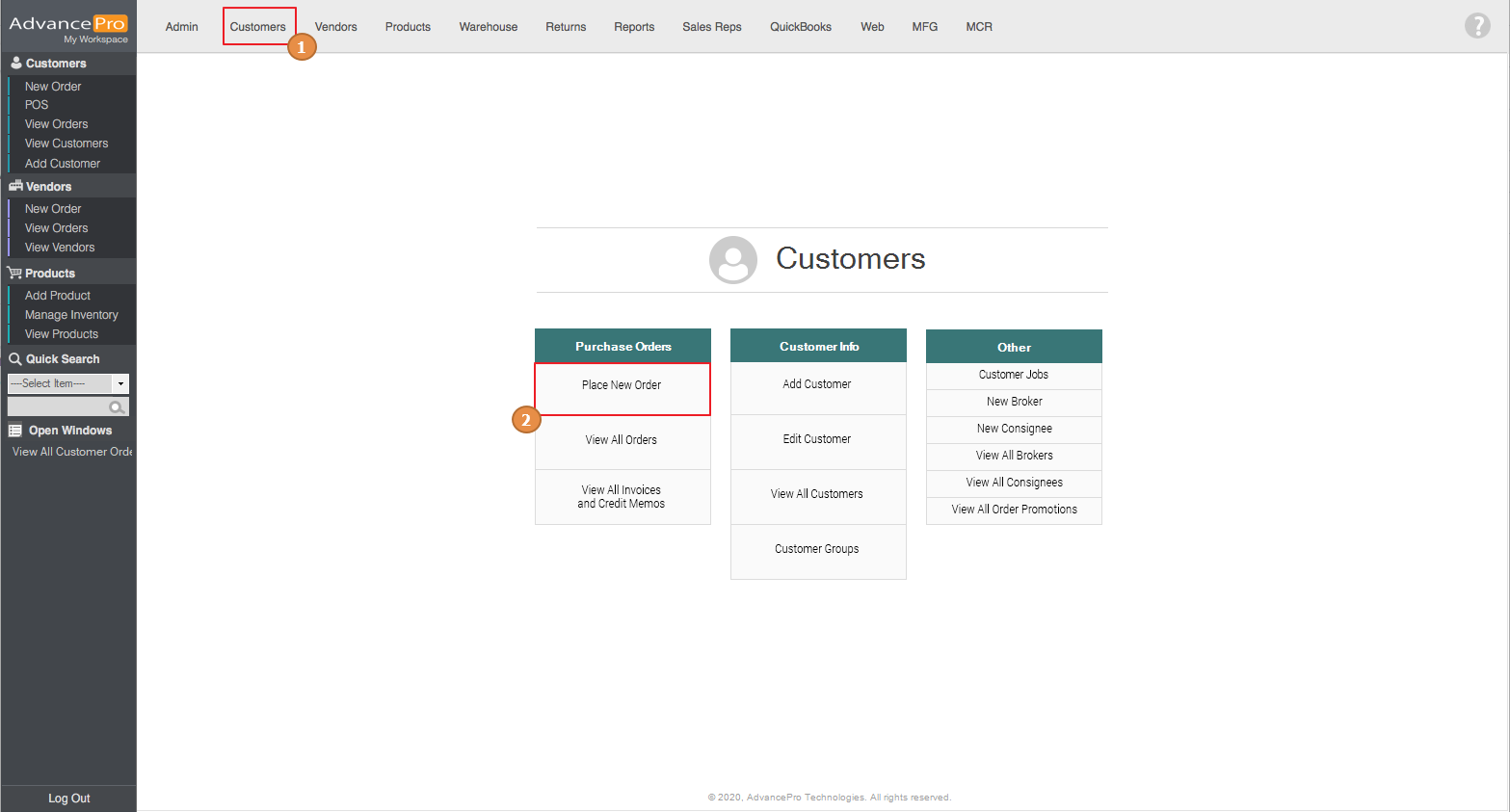
- In this example, I've added products that don't have enough stock to fulfill my orders. Save and click on Place Order
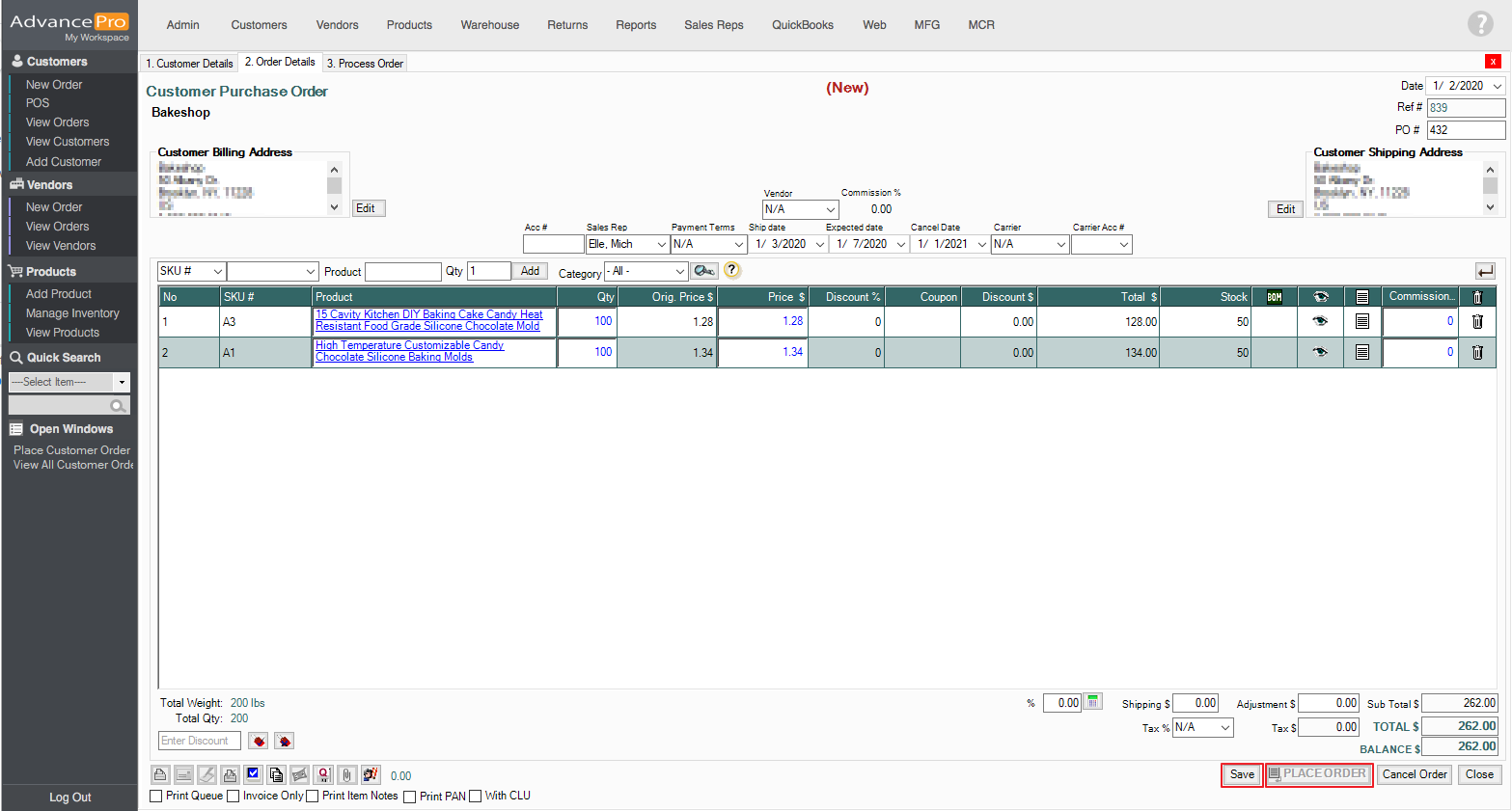
- A message will pop-up and it will inform you that stock is insufficient, click OK to proceed
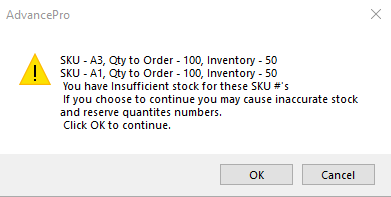
- A Vendor Purchase Order will be made for insufficient stock. Click on Process Order
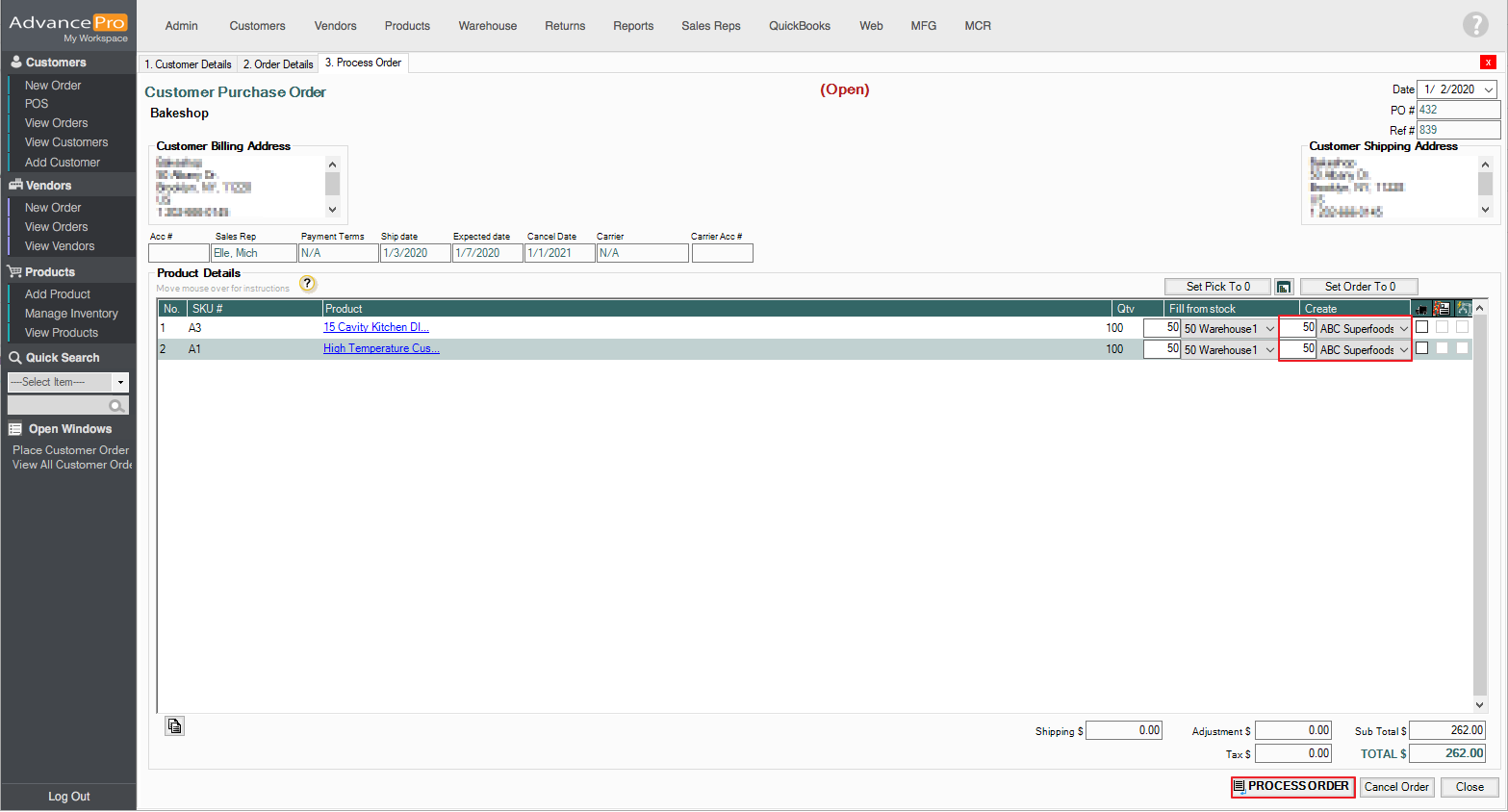
- An order confirmation will be shown and it will show the Warehouse Pick ticket and the Vendor Order link. Click on the vendor order link.
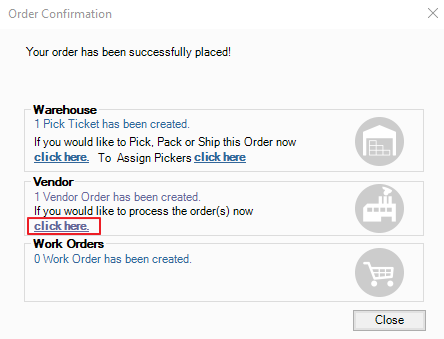
- Afterwhich, it will bring you to the VPO that the CPO generated for the insufficient stock
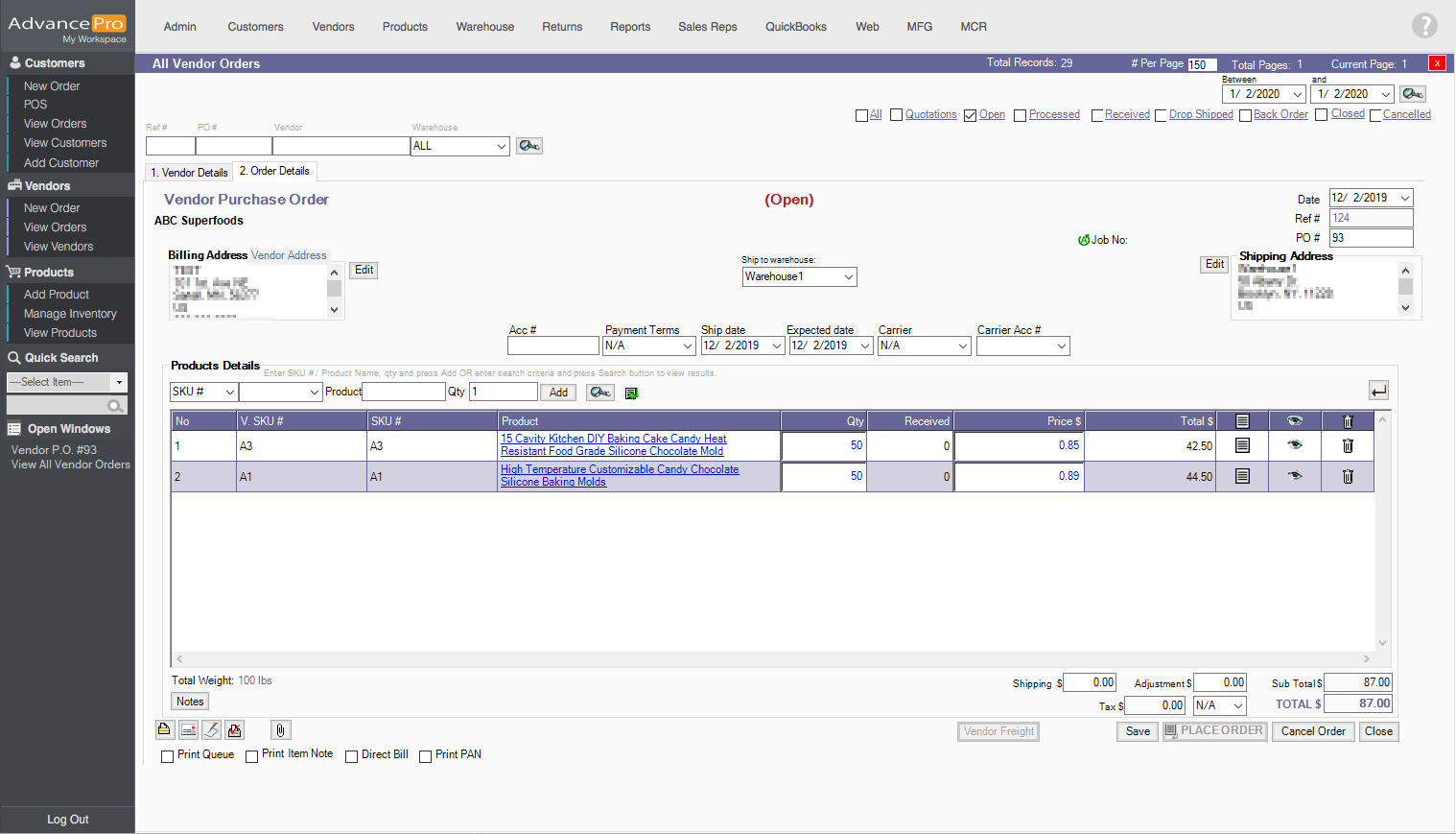
- Clicking on the
 EYE icon will show you a consolidated list of CPO and it's information(Customer PO#, Ref #, Customer, Quantity, and the source)
EYE icon will show you a consolidated list of CPO and it's information(Customer PO#, Ref #, Customer, Quantity, and the source)
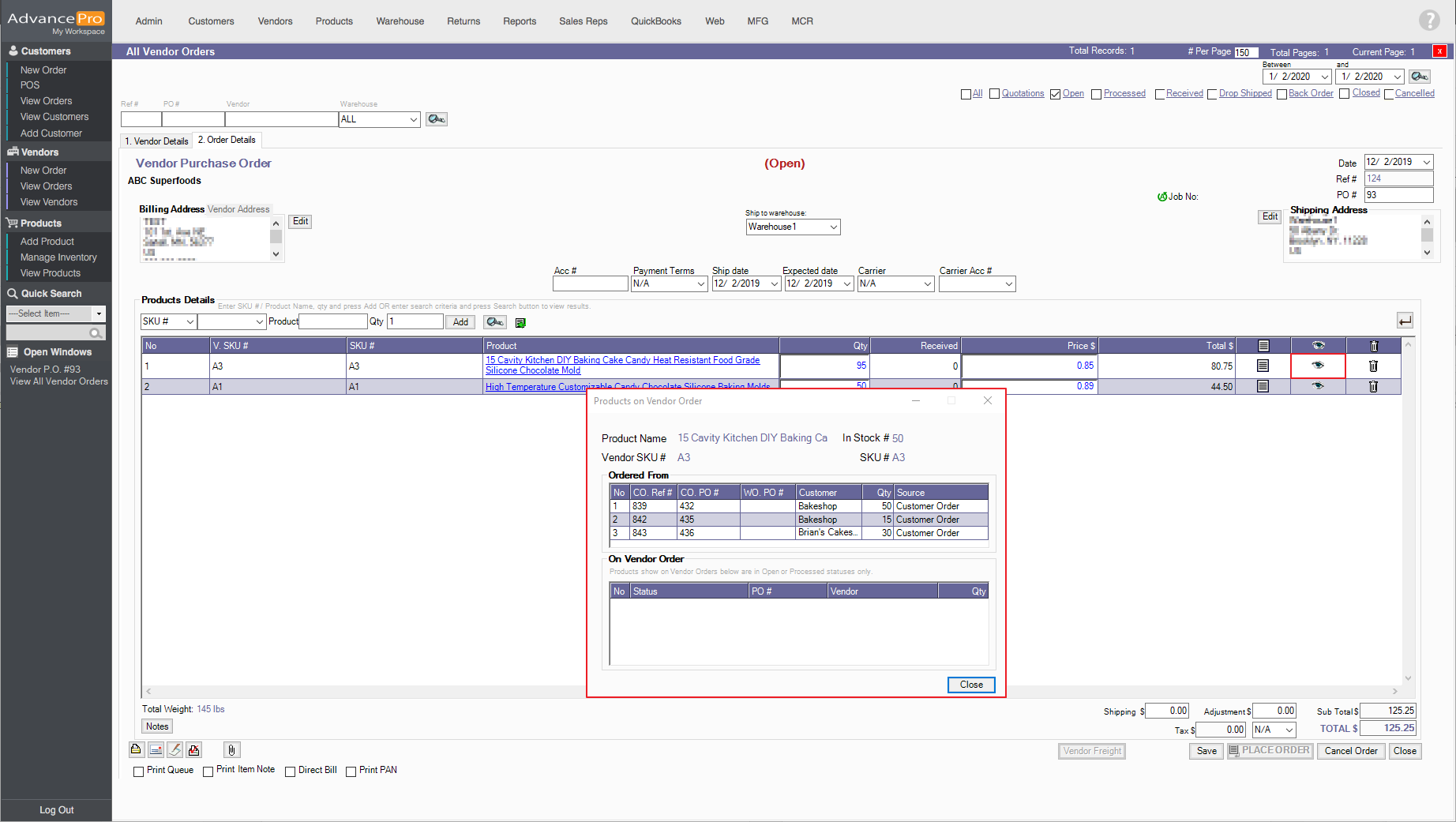
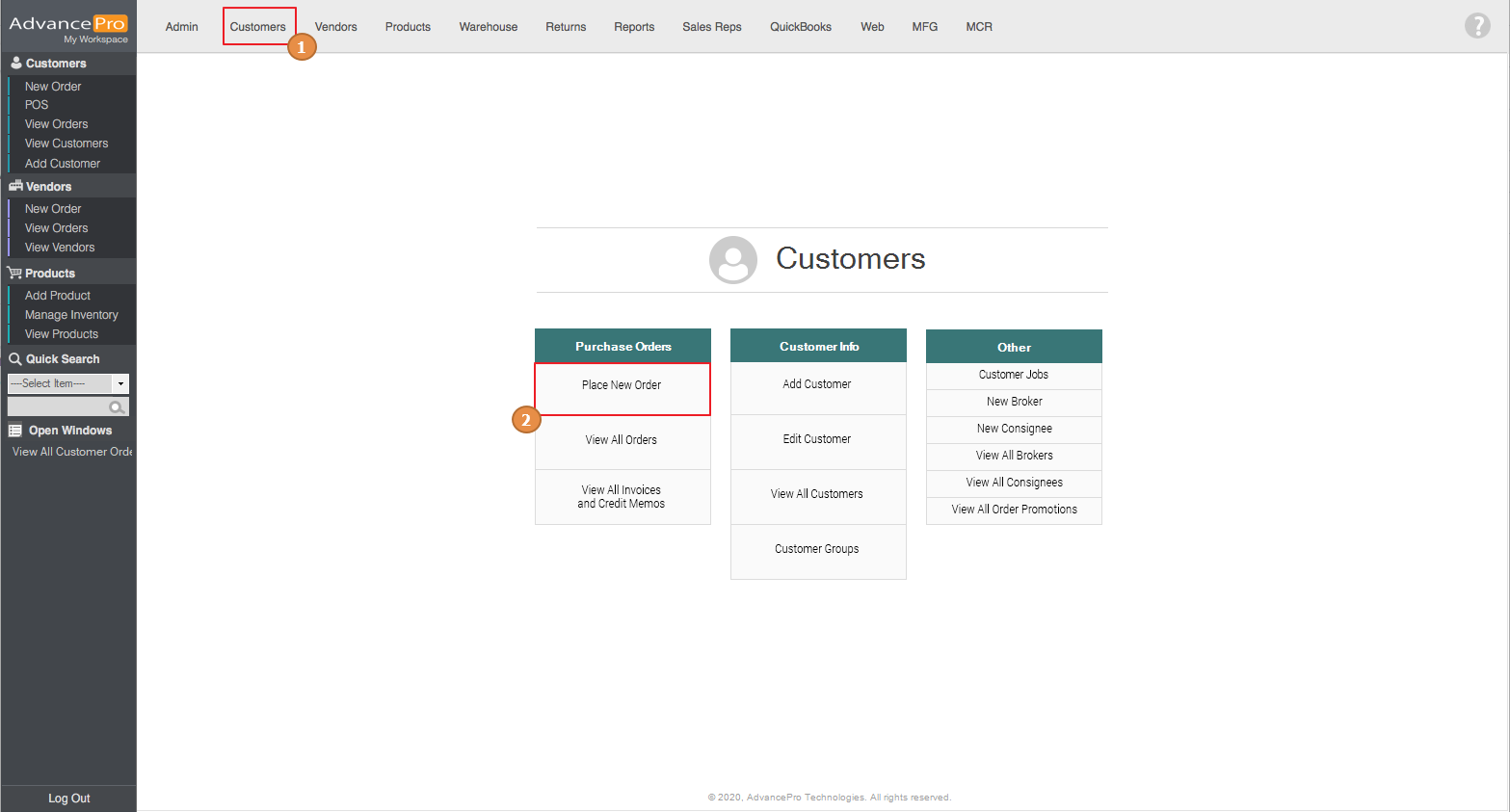
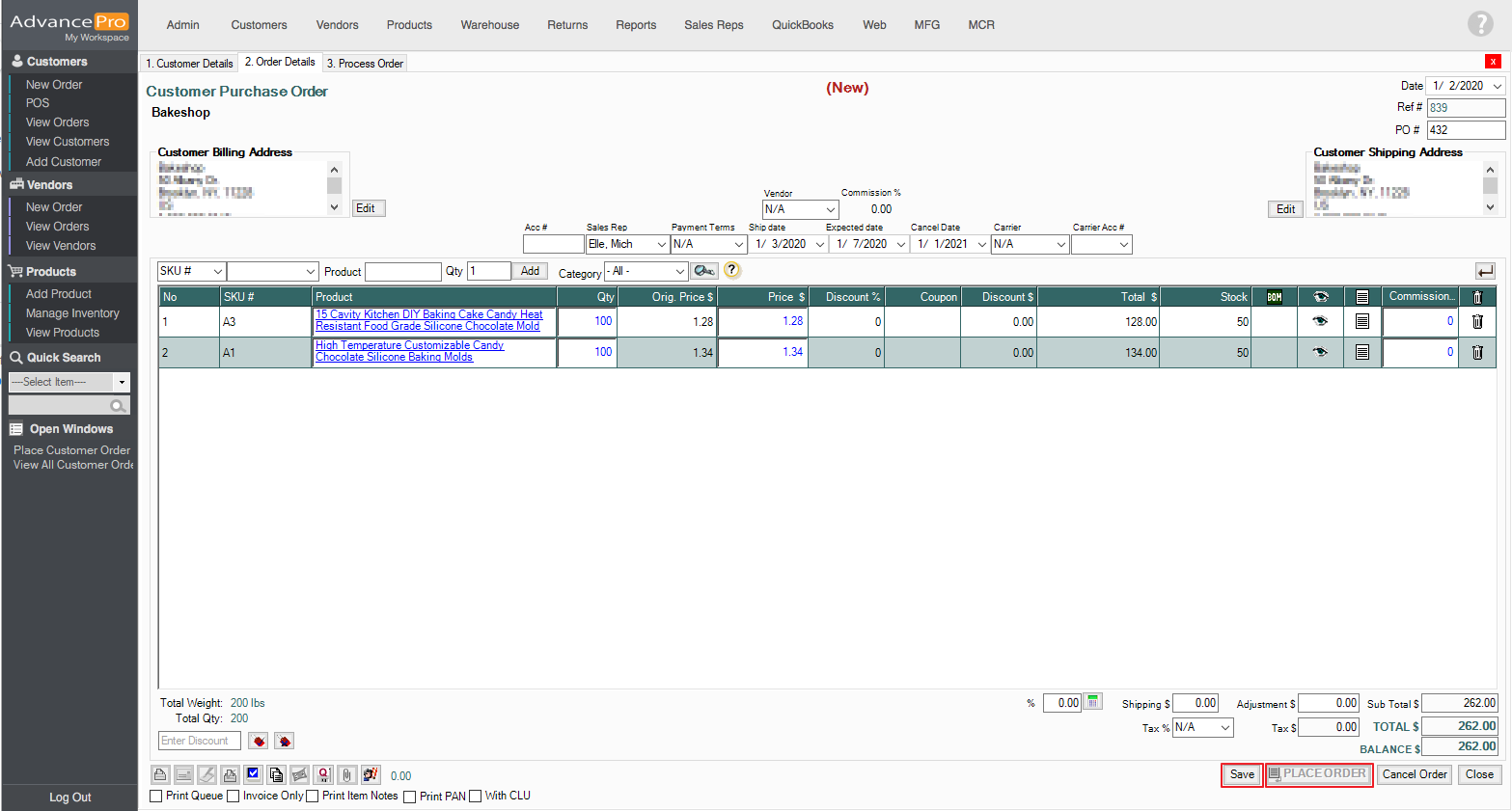
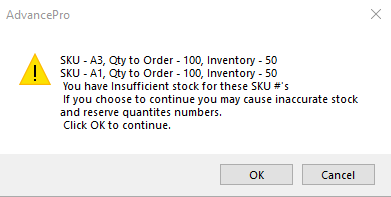
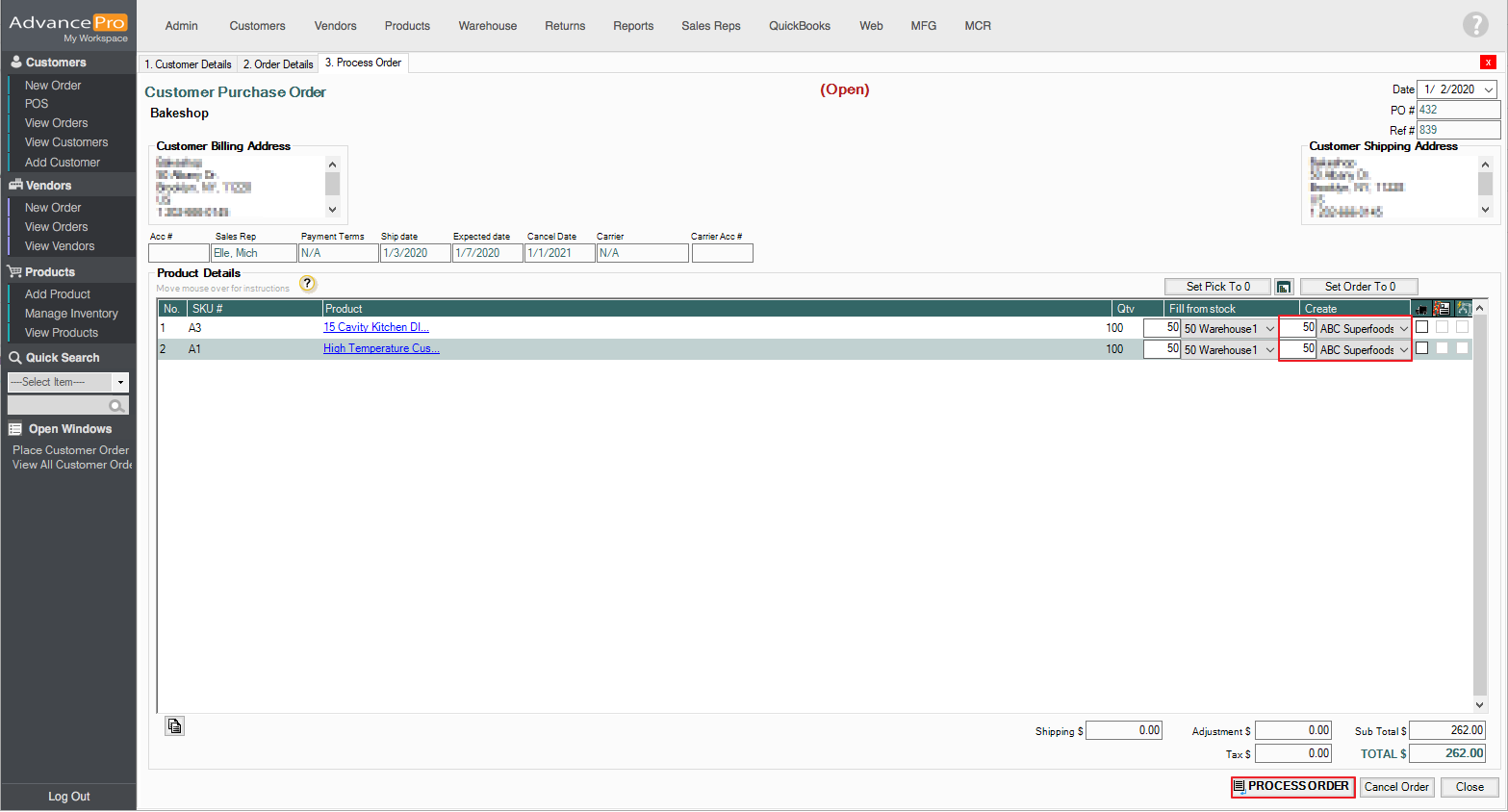
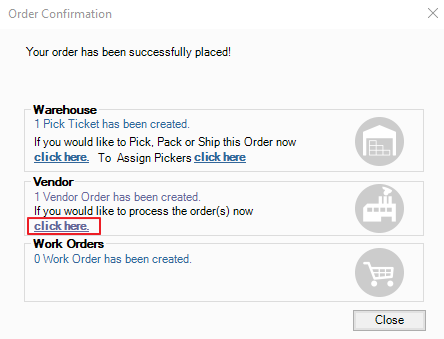
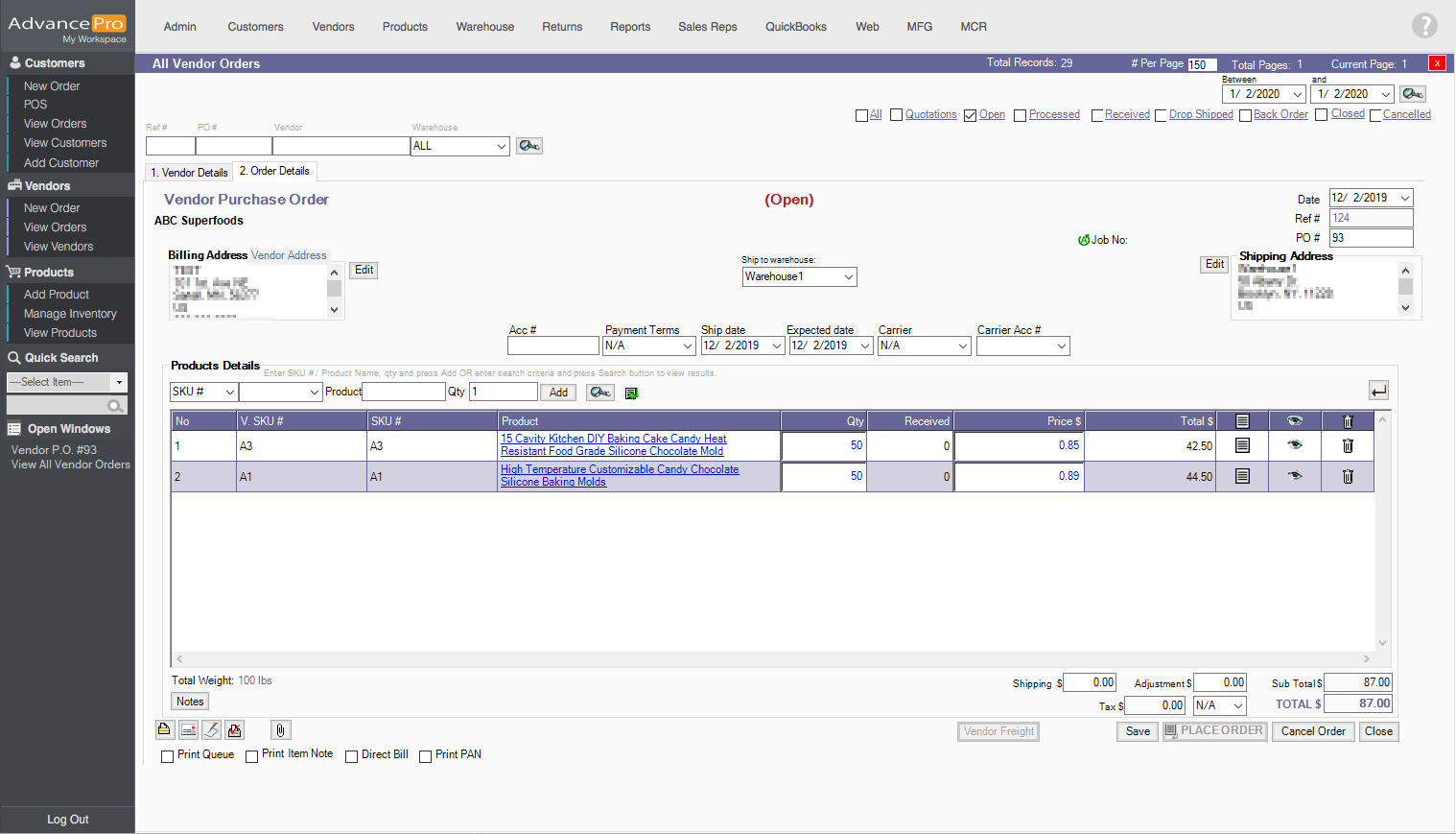
 EYE icon will show you a consolidated list of CPO and it's information(Customer PO#, Ref #, Customer, Quantity, and the source)
EYE icon will show you a consolidated list of CPO and it's information(Customer PO#, Ref #, Customer, Quantity, and the source)