- Knowledge Base
- APTX
- Variants
APTX - Using Variant Items
Items with sizes, colors, or sizes with colors
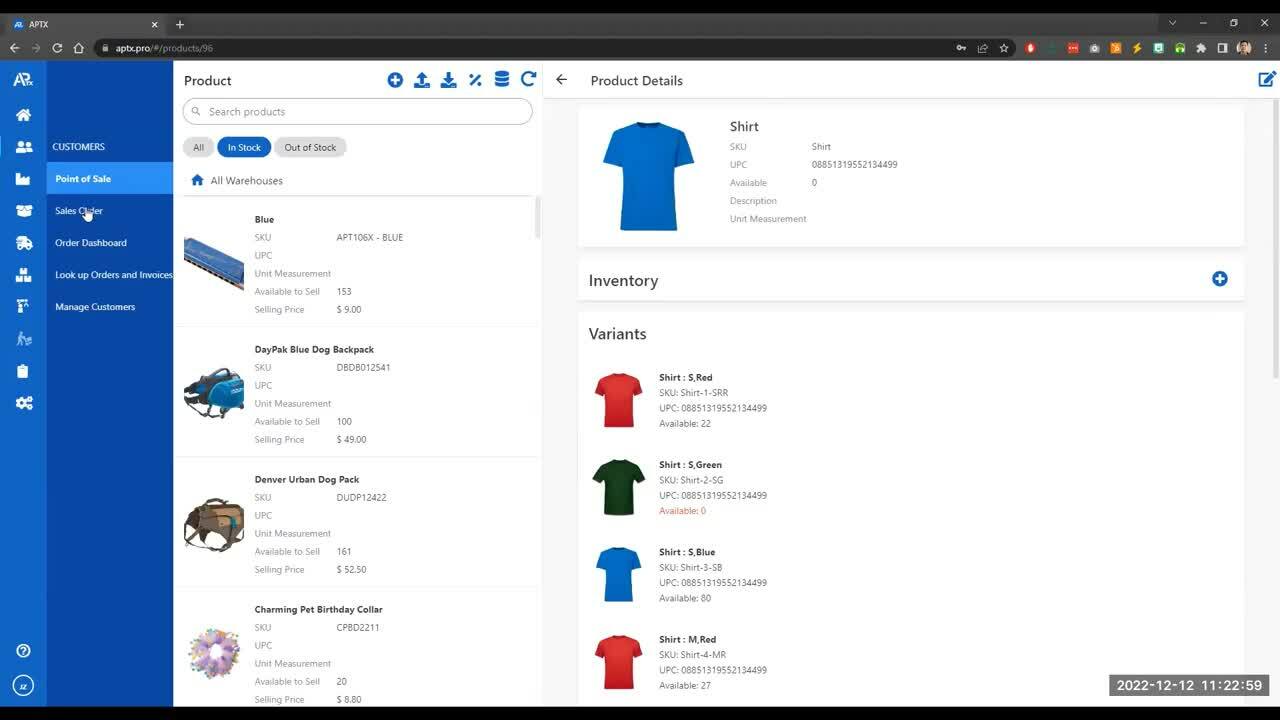
To check Items with variants;
1. Go to Products , then select Managed Products.
2. Search or select the item that has a variant (ex. Shirt).
3. Check the availability of Item variant.
To order Item with variant;
1. Go to Customer, then select Sales order.
2. Search for the item with variant (ex. Shirt).
3. Click the product for the pop-up menu to appear (The icon beside the product image signifies that the item has variants)
4. Chose the variant or combination of item variant that you want to order.
5. Click Add to Order button to add the Item variant to your order (repeat steps 3 & 4 to continue adding item until done.)
6. Select Customer
7. Click Check out button to review the items you added.
8. Click the Place Order button once done.
9. Input or Select payment option to finish.
