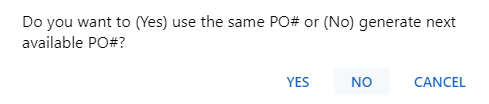APTX: How to Clone Customer Orders
This article contains instructions on cloning customer orders on APTX
To clone an existing order, go to Customers > Lookup Orders and Invoices
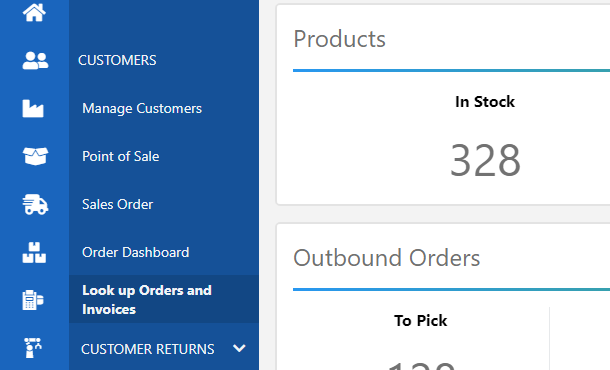
2. Search for the order and click the show menu button on the top right corner
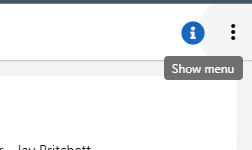
3. Click Clone Order
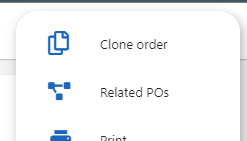
4. If you want to reassign the cloned order to a different customer, you may select it from this search box. If you want to keep the same customer record, proceed by clicking Yes.
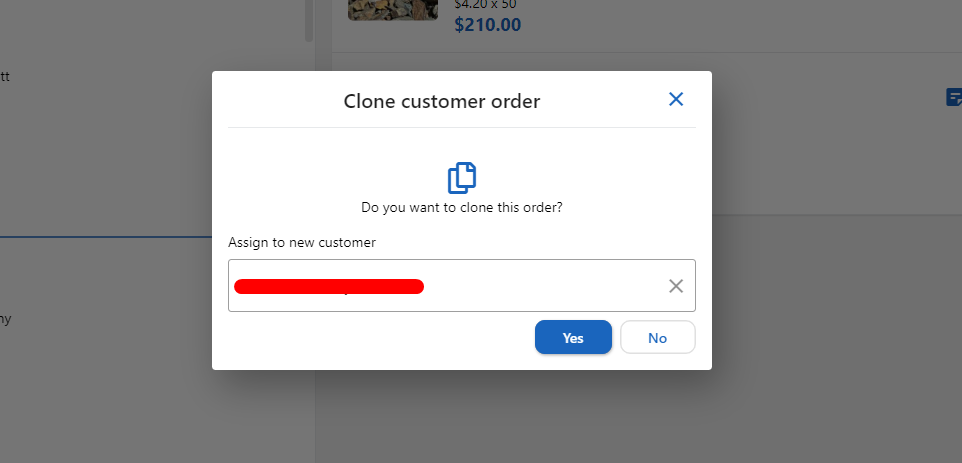
5. There will be a prompt message asking you to either (YES - Use the same CPO#, NO - Use the next available CPO#, or CANCEL)