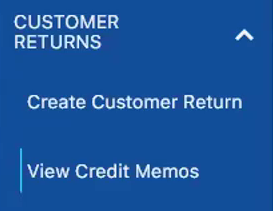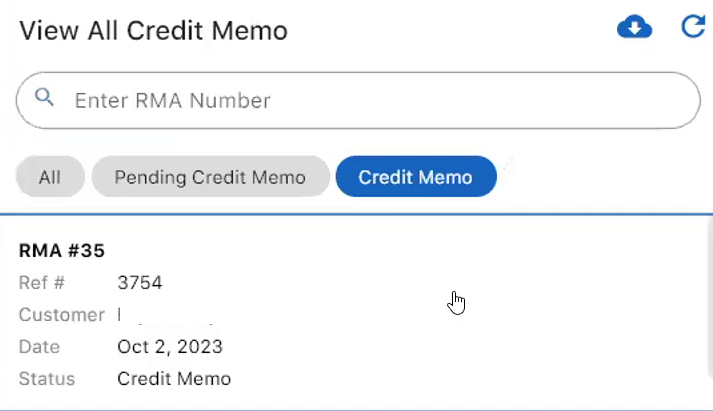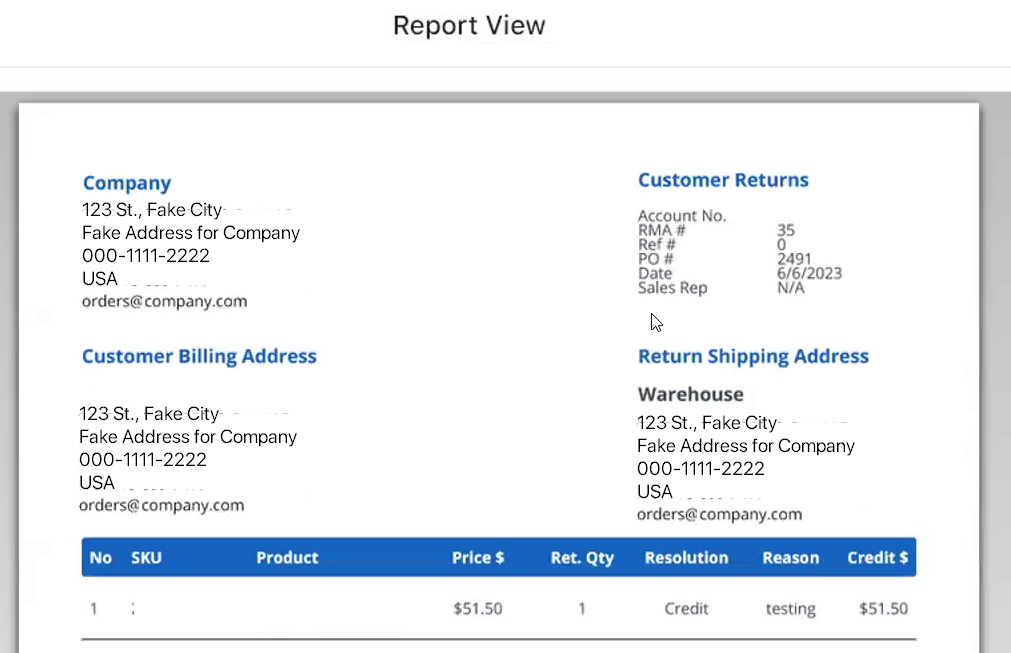APTX: Customer Return
How to create a Customer Return on APTX
1. To create Customer Returns on APTX, open Customers

2. On Customer Returns, click Create Customer Return
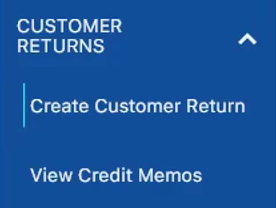
3. Find the Invoice and check the items to be returned by the Customer
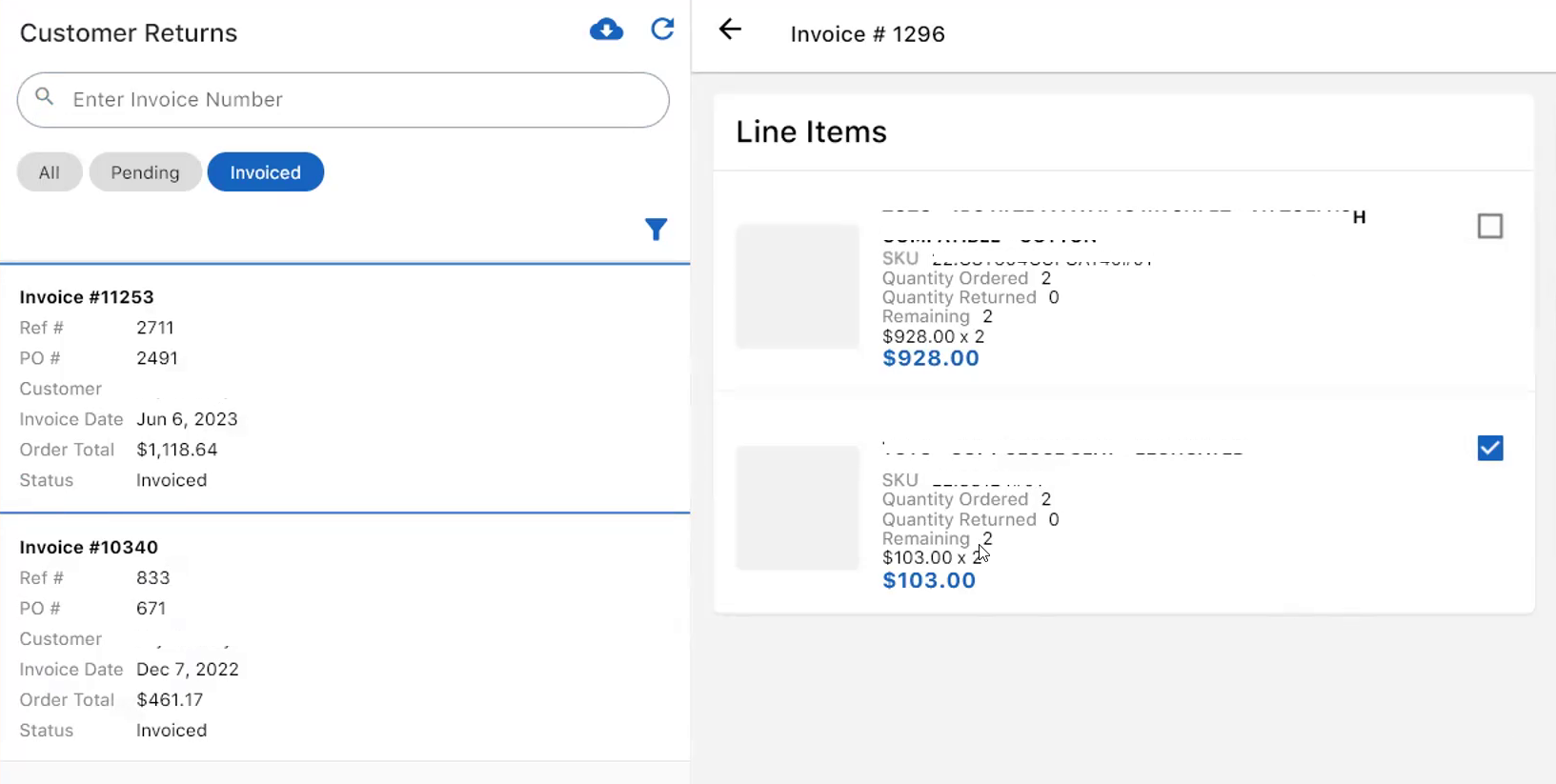
4. Click "Issue New Customer Return" on the lower right corner
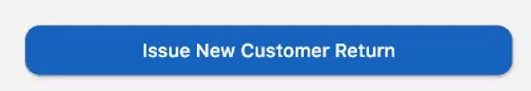
5. This is the Customer Return issuance screen.
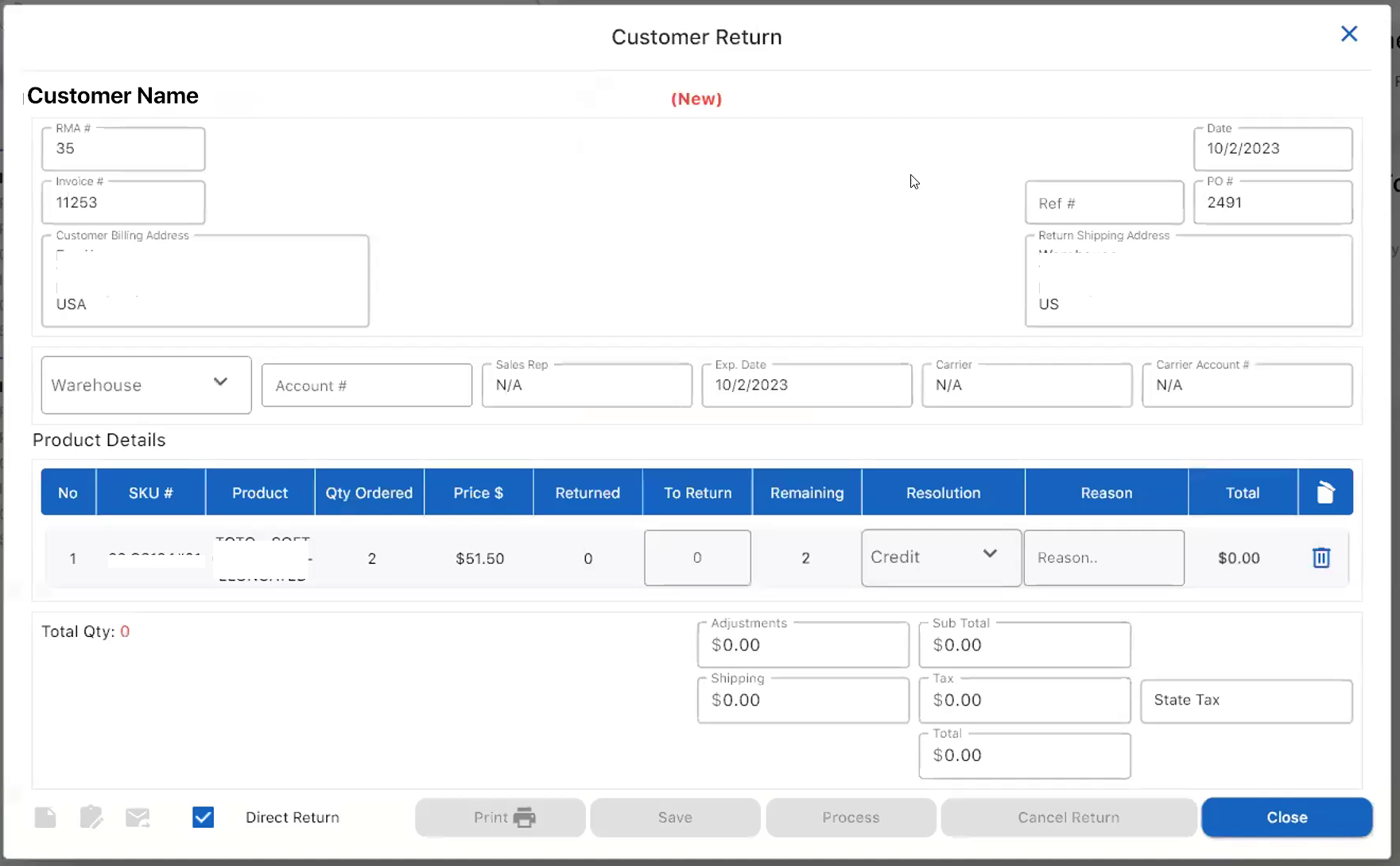
6. Enter the Quantity to return and a reason for returning.
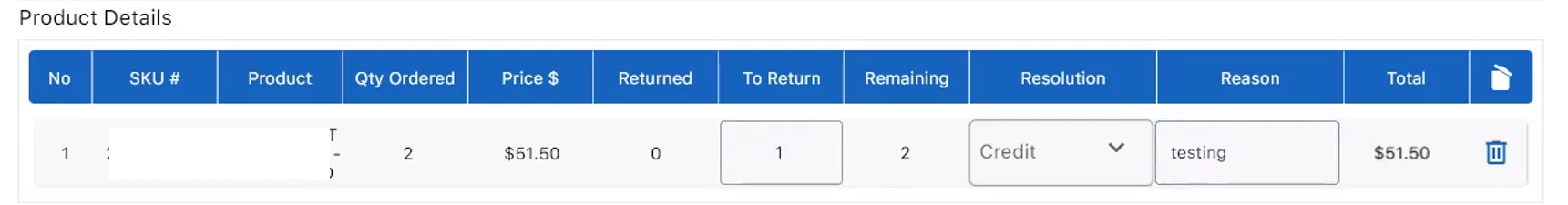
7. Click Print if you would like to print the return

8. Click Process to confirm this return.
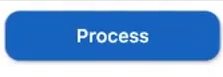
To view the Customer Returns, go to Customers > View Credit Memos