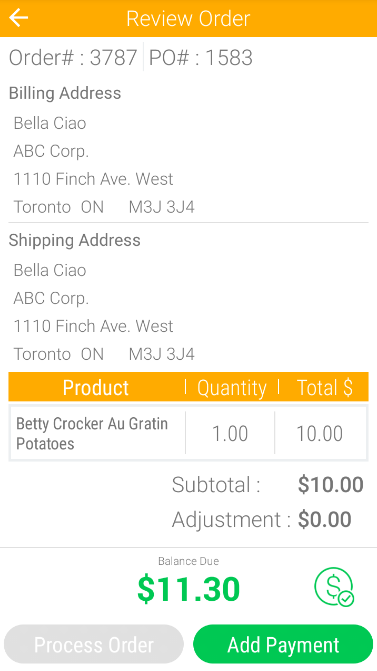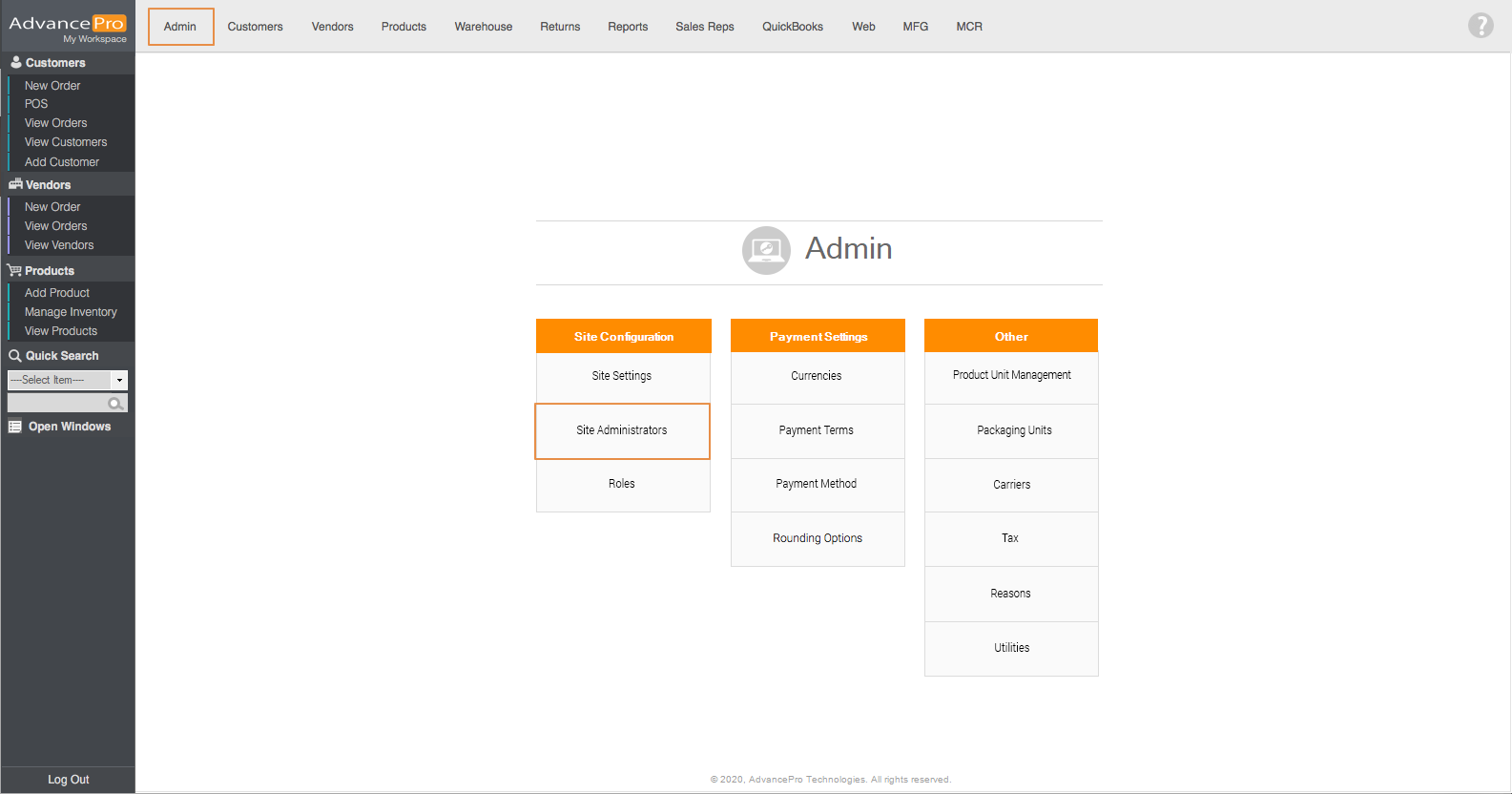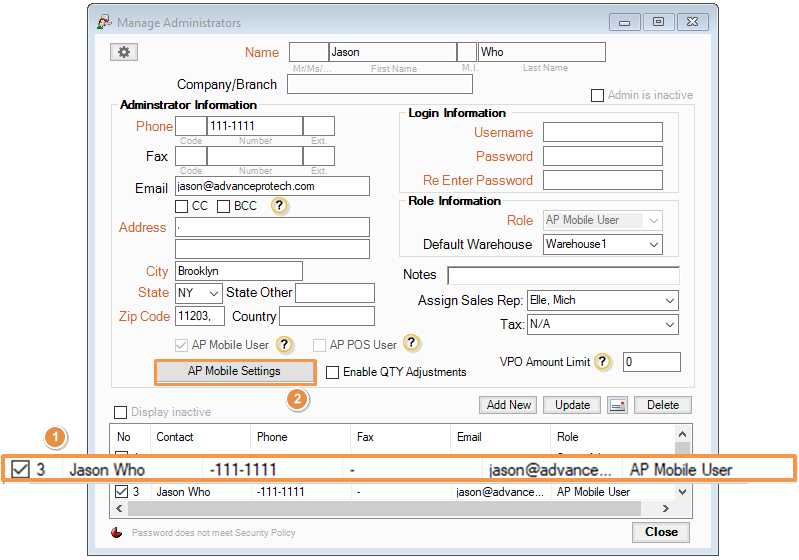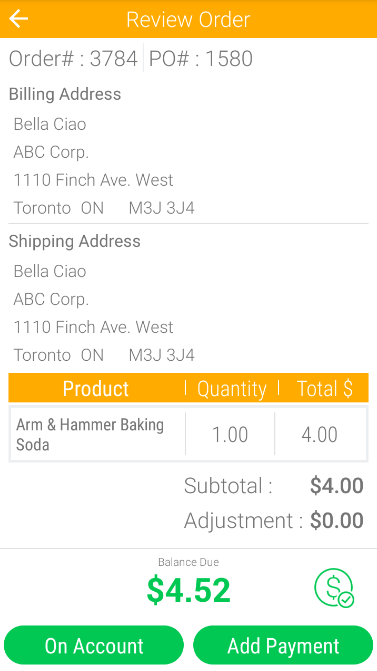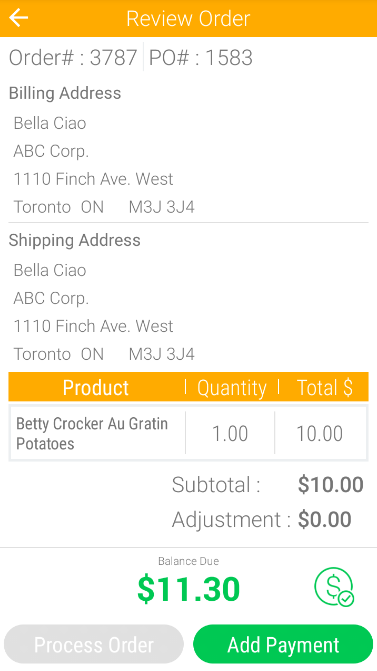How to enable or disable on account permissions for APMobile
AdvancePro has added functionality that restricts the APMobile user to proceed or complete the order without paying the full order amount.
- To access the new functionality, go to Admin switchboard and click on Site Administrators
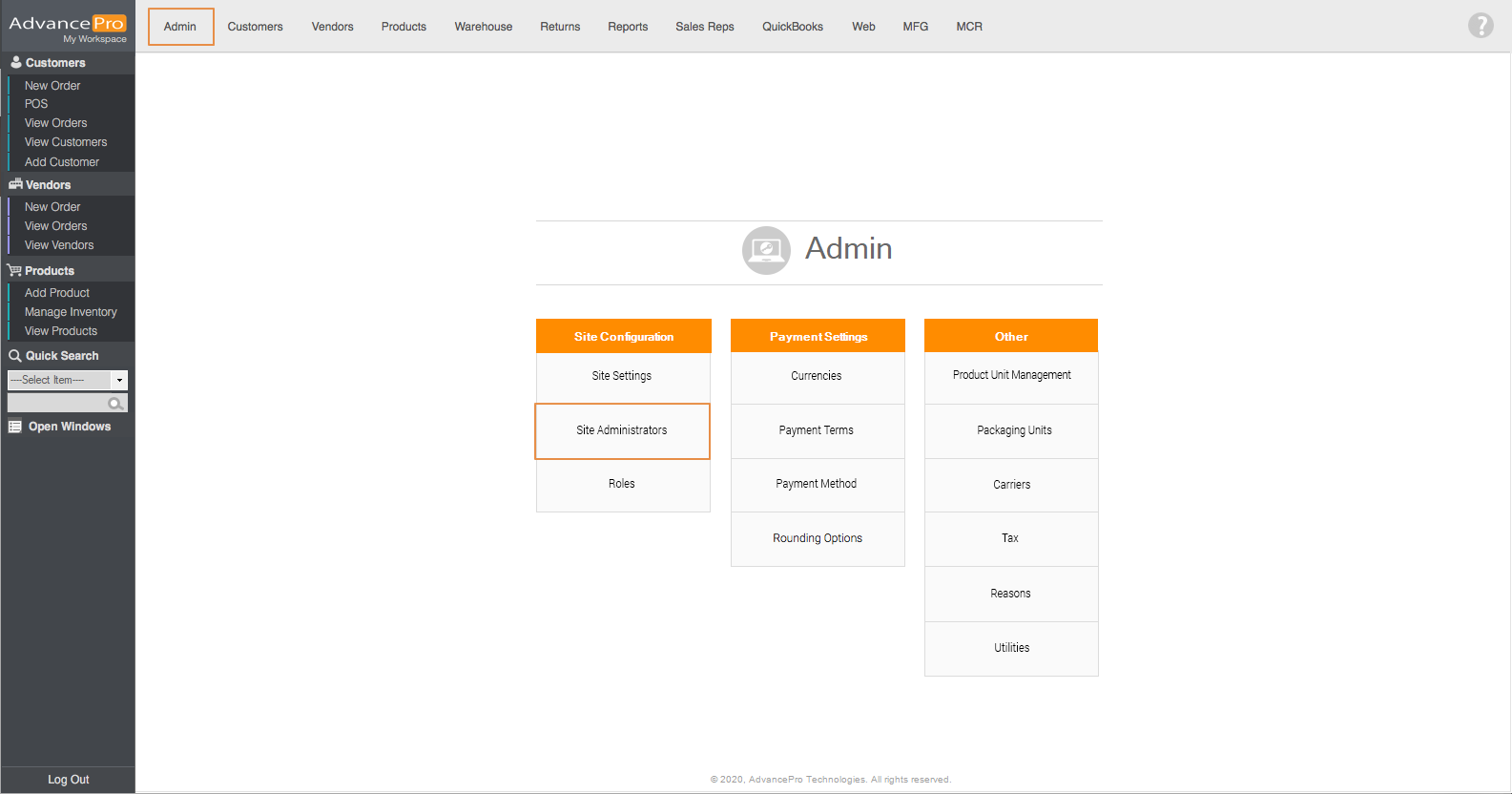
- Look for an AP Mobile user and click on AP Mobile Settings.
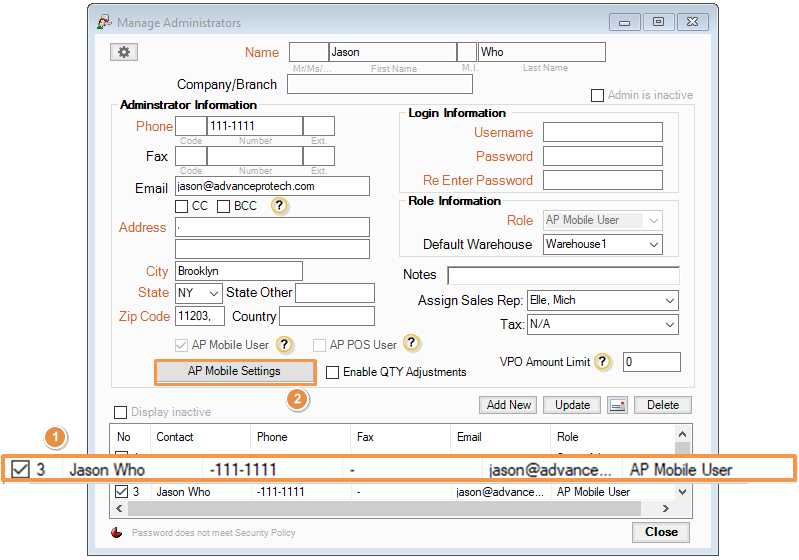
- The new option, Has On Account Permission can be found under Manage Preferences > Sales. After enabling the said option, you can just click on Save and click on Update.
- If this option is enabled, it will allow the APMobile user to process the order and charge the order total on account
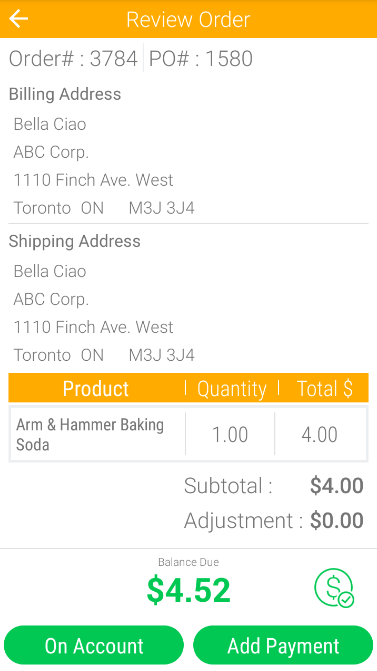
- But if this option is disabled, the Process Order button will be disabled and it will require a payment to be able to continue with the order