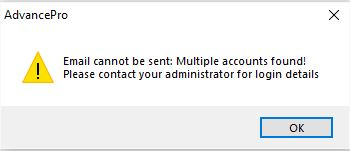- Knowledge Base
- GENERAL
ADVANCEPRO SECURITY POLICY
To set Security Policy, go to ADMIN switchboard > Site Administrators > Gear icon on the upper left of the Manage Administrators screen:
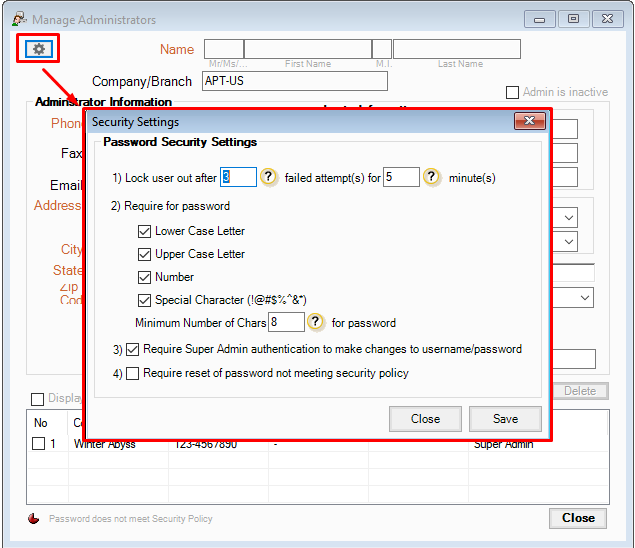
With this new feature, you can set the following:
1. Number of the failed login attempt
2. Password requirements
3. Authentication before making changes on user information
5. Reset passwords that do not meet Security Policy
Prompts/Warnings you will see when attempts are made that does not meet security settings:
A. Failed Attempt to login
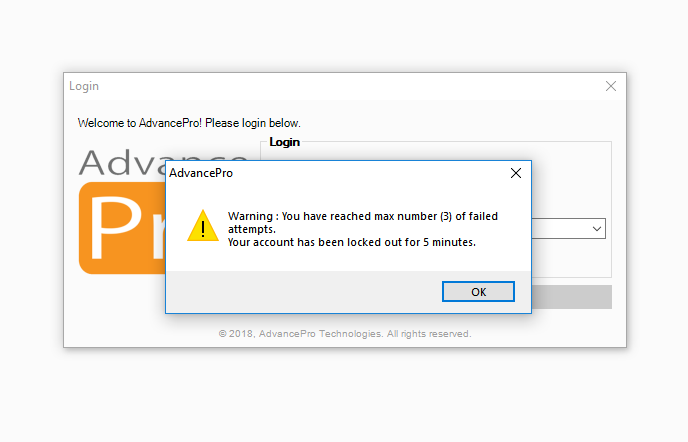
B. Login credentials do not meet security set
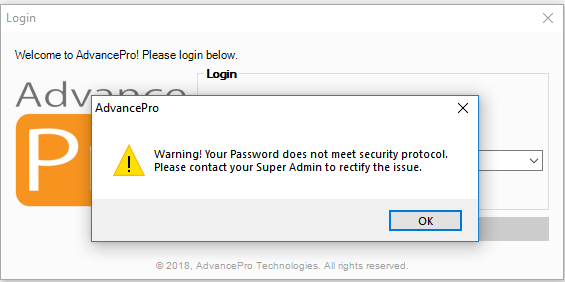
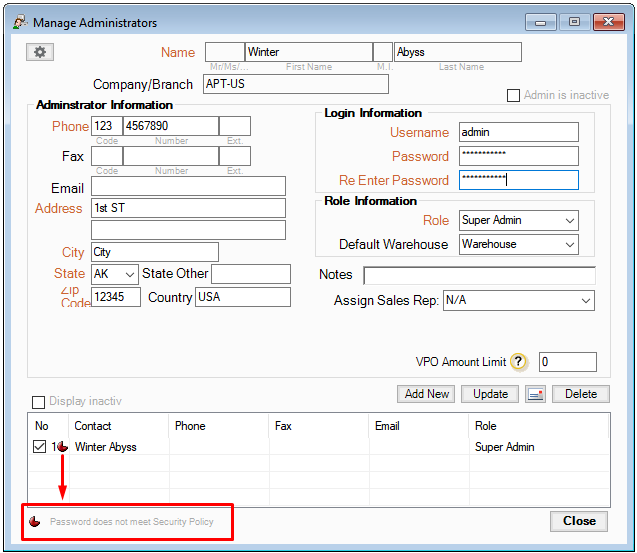
C. Making changes to a user account
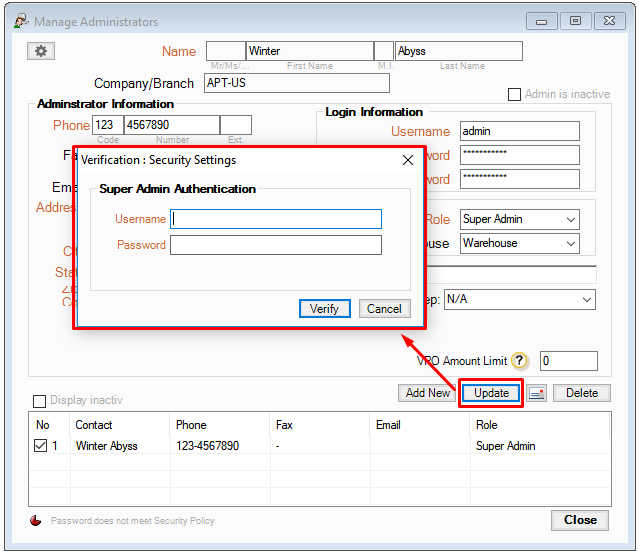
D. Does not meet required security policy (Password reset enabled)
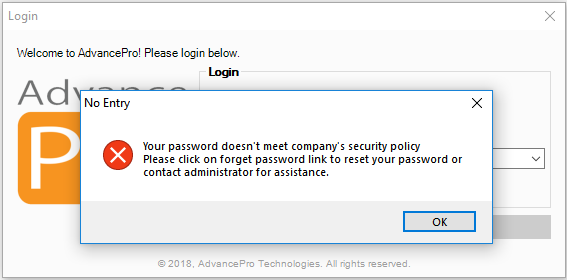
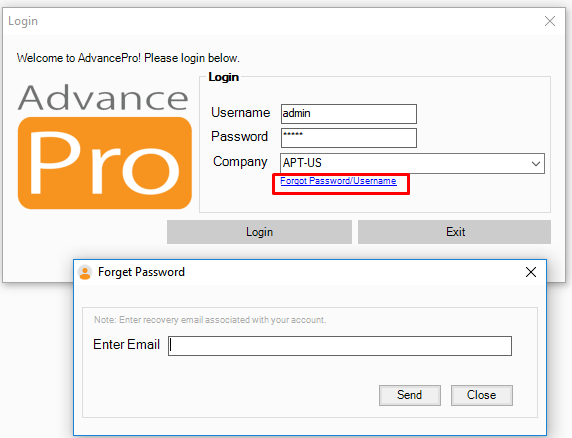
If email is not set/found on the user account, warning below will be seen:
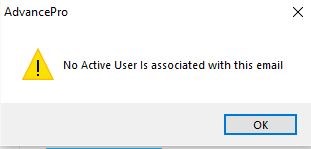
If email is associated with more than one active user, warning below will be seen: