- Knowledge Base
- TROUBLESHOOTING
AdvancePro freezes when placing order (due to SMTP email settings)
If AdvancePro freezes while placing a customer order, check the following:
Admin > Site Settings > Email Settings
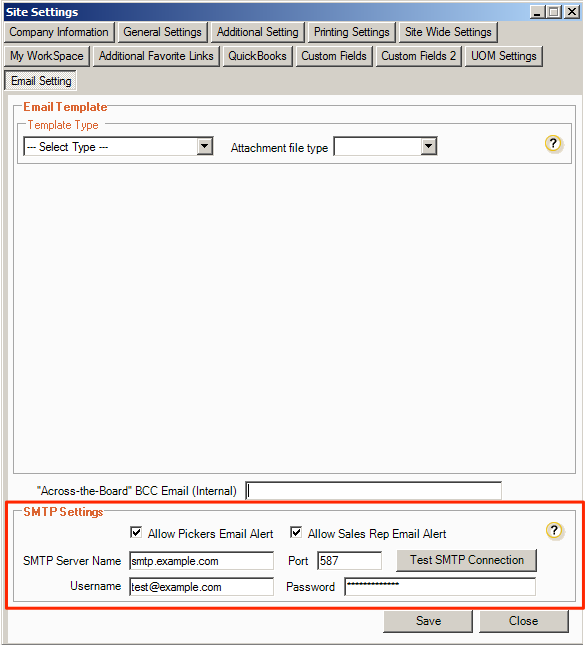
If either "Allow ... Email Alert" checkbox is enabled, this means AdvancePro will send emails to the pickers and/or sales reps while placing an order.
Click "Test SMTP Connection" to verify that the SMTP settings are configured correctly. If the test is not successfully, make the appropriate changes until the test is successful.
If the test fails after double checking the settings, disable both "Allow ... Email Alert" checkboxes until you are able to resolve the issue with your SMTP server.
Restart AdvancePro after making any setting changes and try placing an order. If you still encounter any issues with freezing, it could be related to low resources on your computer, your server or network. Your IT team should investigate further to rule out any such issues.
