Overview
AdvancePro offers a REST API that allows you to build custom integrations to automate your business processes:
Just a few of the things you can do via the API are:
- Manage products and inventory.
- Manage customers.
- Create and ship orders.
Getting Set Up
In order to use the API, you will need the following:
- An active AdvancePro account.
- An API user login.
If you don't already have an API user login, please contact us to get set up.
Using the Developer Docs
The API developer docs allow you to view details of all the available endpoints and methods. You can even interact directly with the API through the docs.
IMPORTANT: Any API requests sent from the API docs will be actual requests to your production server. We highly recommend using API credentials linked to a test company for this purpose (contact us if you don't already have this configured).
To login and send API requests from the docs, simply perform the following:
- Click on the first section (POST /api/authenticate/login) to expand the section and then click Try it out.
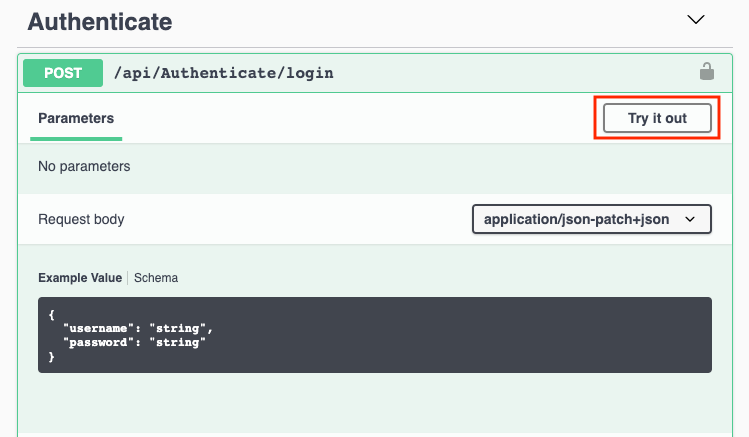
- Edit the default request JSON by replacing the username and password values with your API user credentials and then click Execute to send the request.
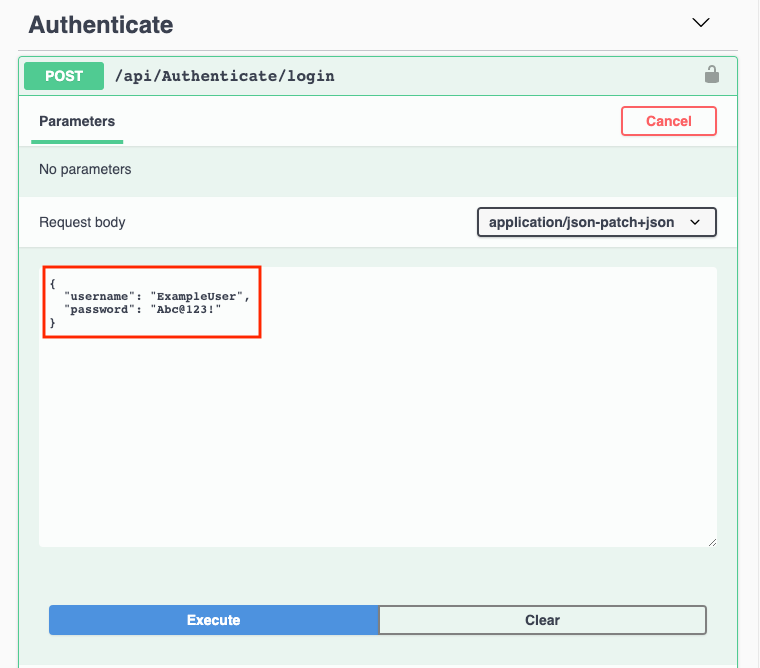
- After sending the request, scroll down slightly to view the response. If the username and password were correct, you should see a JSON response containing a token and refreshToken. Copy the token.
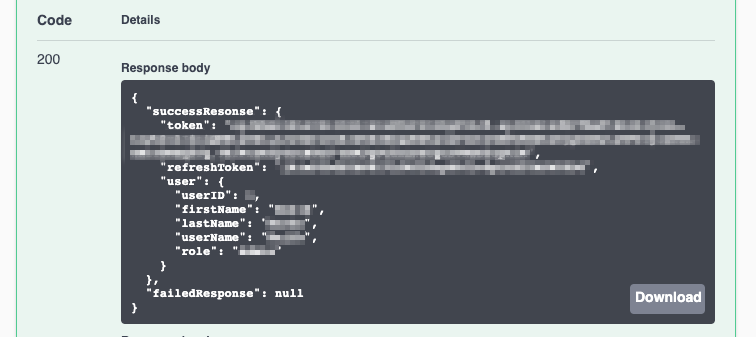
- Scroll up near the top of the page and click on the green Authorize button at the right.

- In the modal dialog that opens, enter your token as a bearer token. The format is "Bearer", followed by a space character and then the token. Once entered, click Authorize.
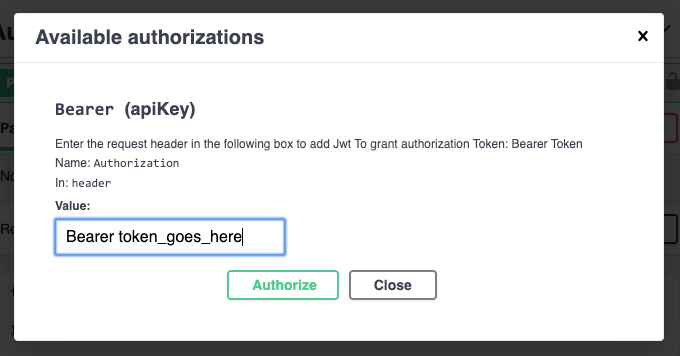
If a valid token was entered, you will now be able to navigated through the docs and interact directly with any endpoints by sending requests the same way as you did to log in.
If you need any further assistance, simply contact support@advanceprotech.com.
