- Knowledge Base
- HOW TO GUIDES
- CUSTOMERS
How to add a customer to a group at first creation of a customer
1. Go to Customer Switchboard > Add Customer
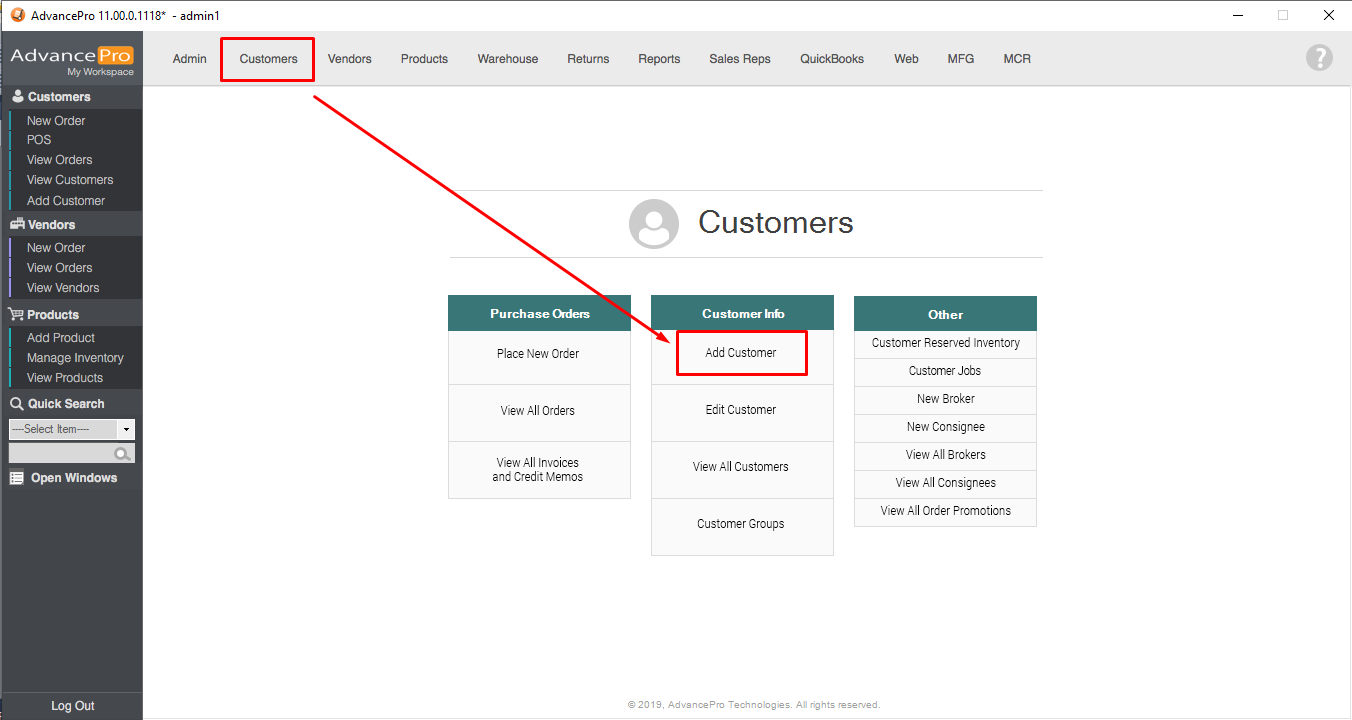
2. Fill in necessary details for the customer.
3. On 'Associated Groups' field, click 'Manage'.
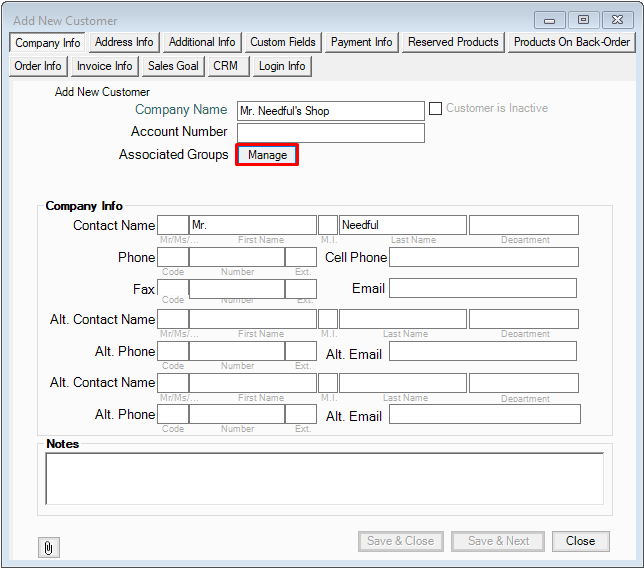
4. A window will open where you can associate the customer on a group. Select the group/s you want to associate the customer with on the left column. Click Associate.
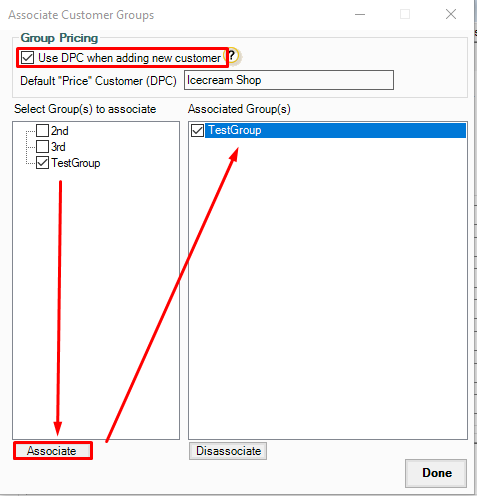
Hit the checkbox 'Use DPC when adding new customer' in the event that you want the customer to inherit the pricing the was set as default for that certain Customer Group.
5. Hit 'Done'.
