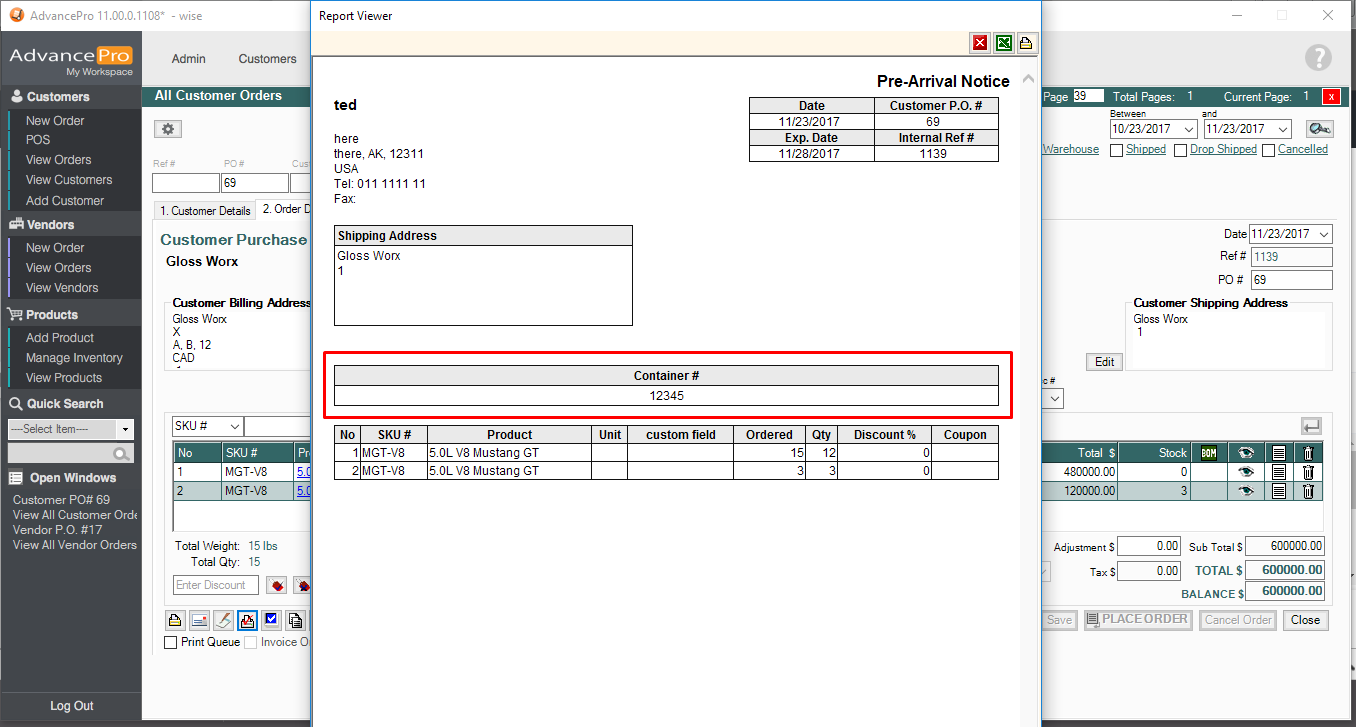- Knowledge Base
- HOW TO GUIDES
- CUSTOMERS
Add a container number to the Pre-Arrival Notice on a customer order
1. For an order in which Qty is not met, a VPO will be auto generated for the lacking qty when you process. 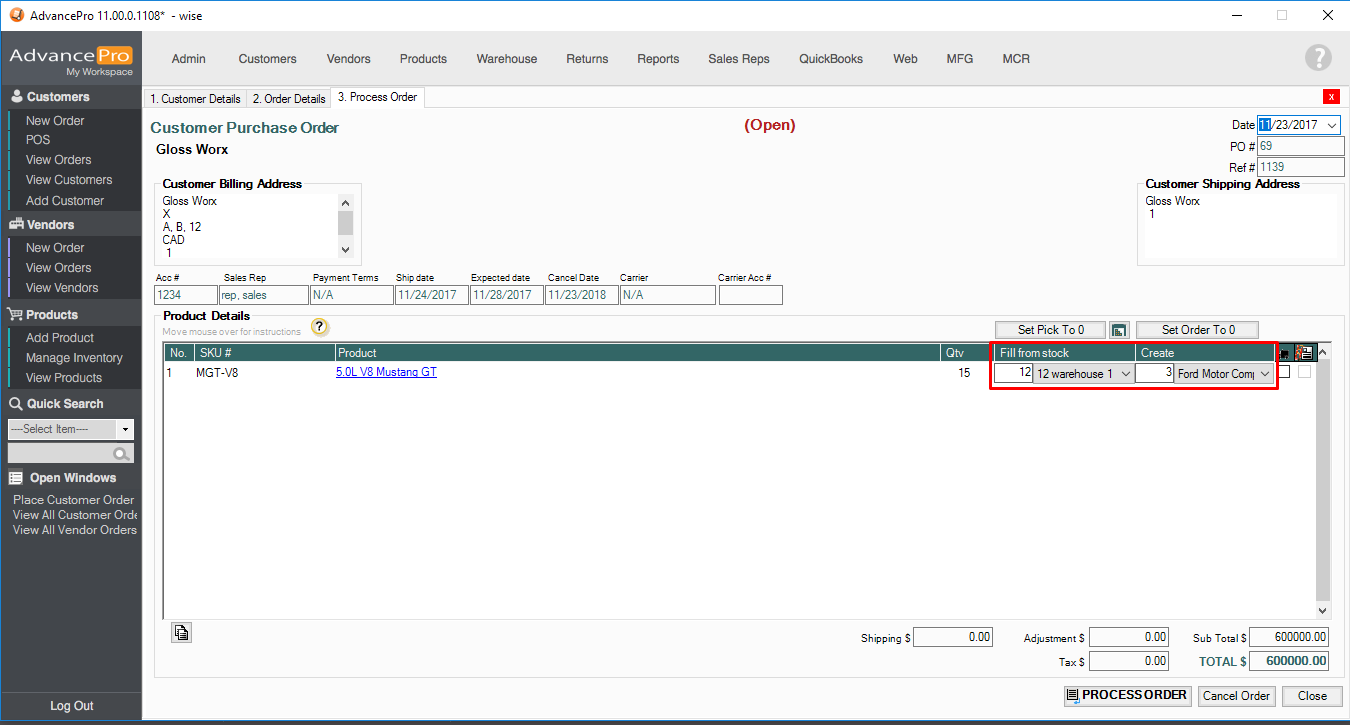
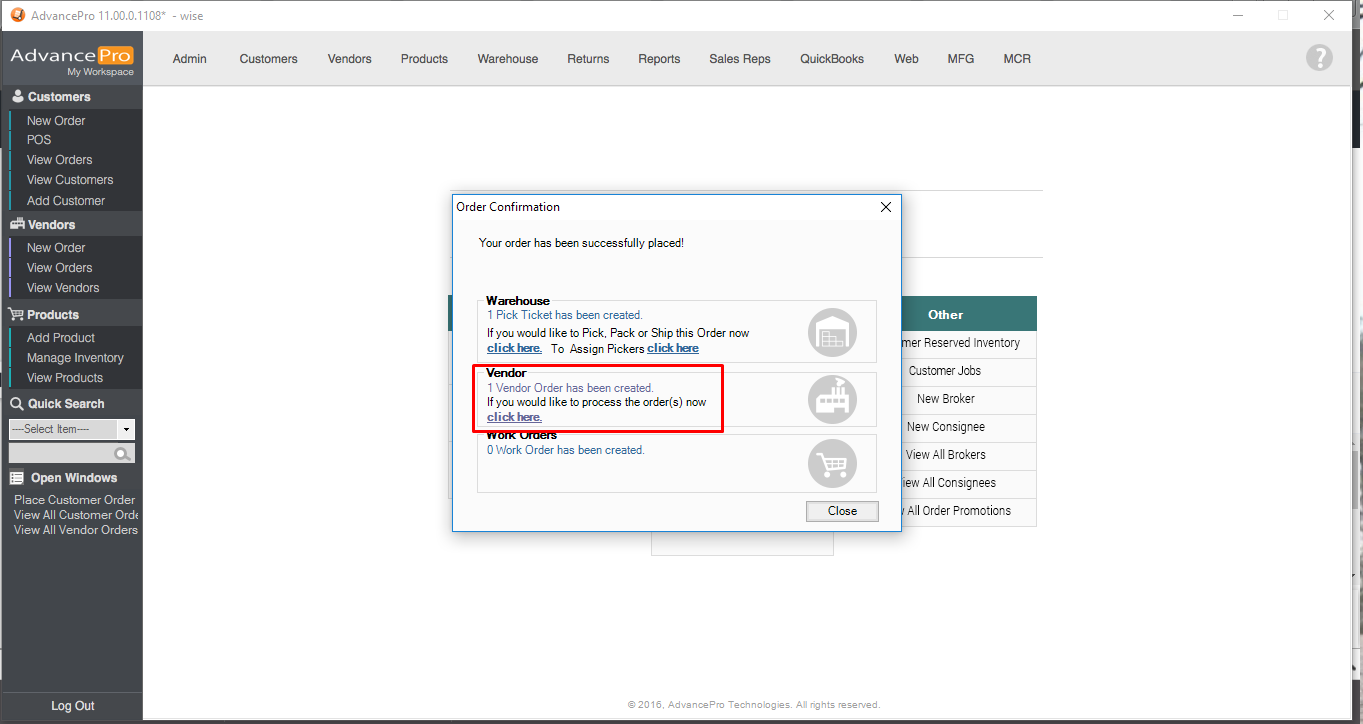
2. After opening the vendor order and clicking "SAVE". Vendor Freight will be enabled. Click on Vendor Freight
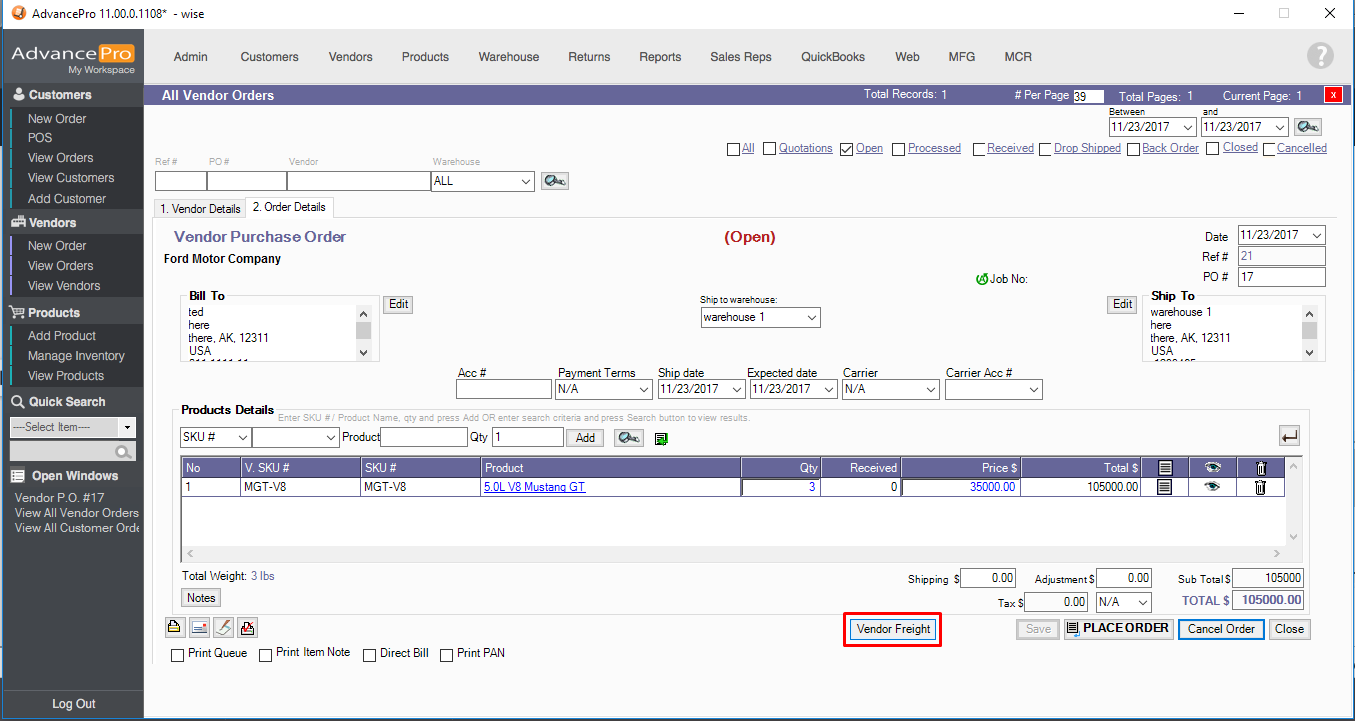
3. You can enter FREIGHT info. Required info is PORT OF ARRIVAL, CONTAINER#, BILL OF LADING# and TRUCKING COMPANY. Click ADD after entering info and then close.
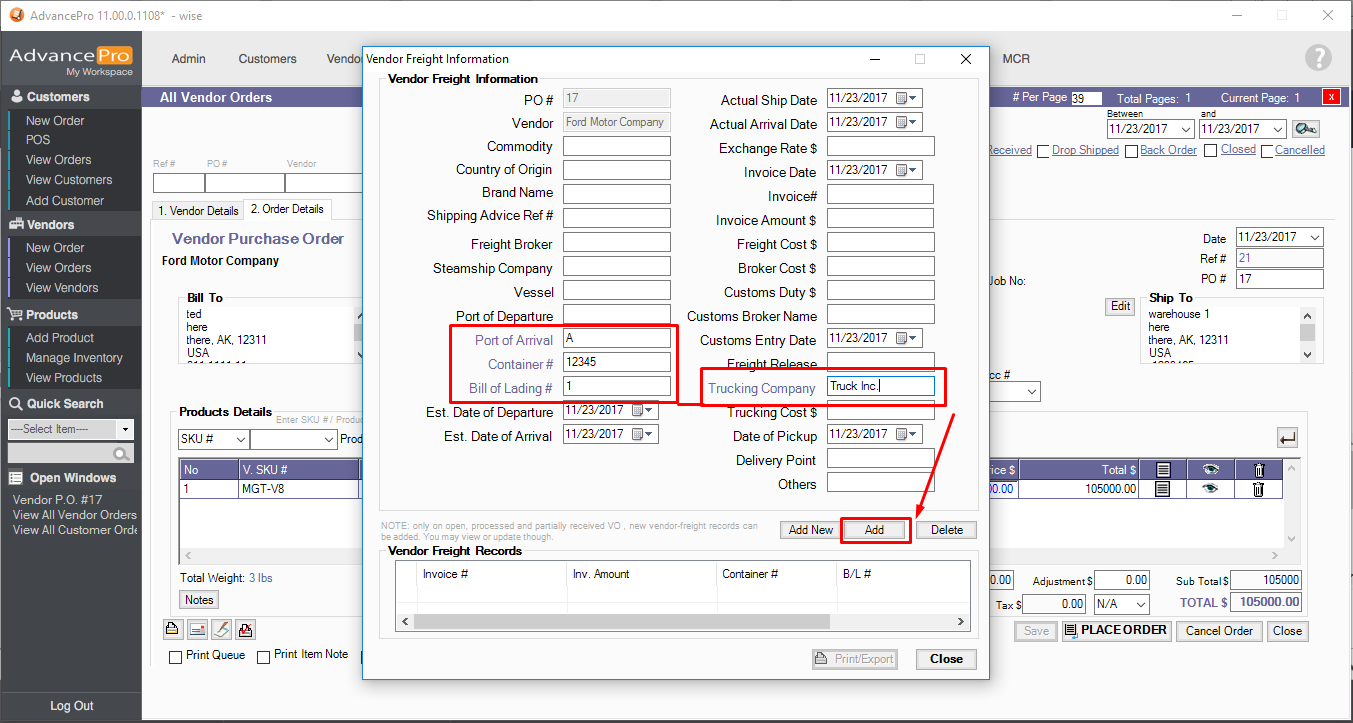
4. Tick the "Print PAN" then click on SMART PRINT.
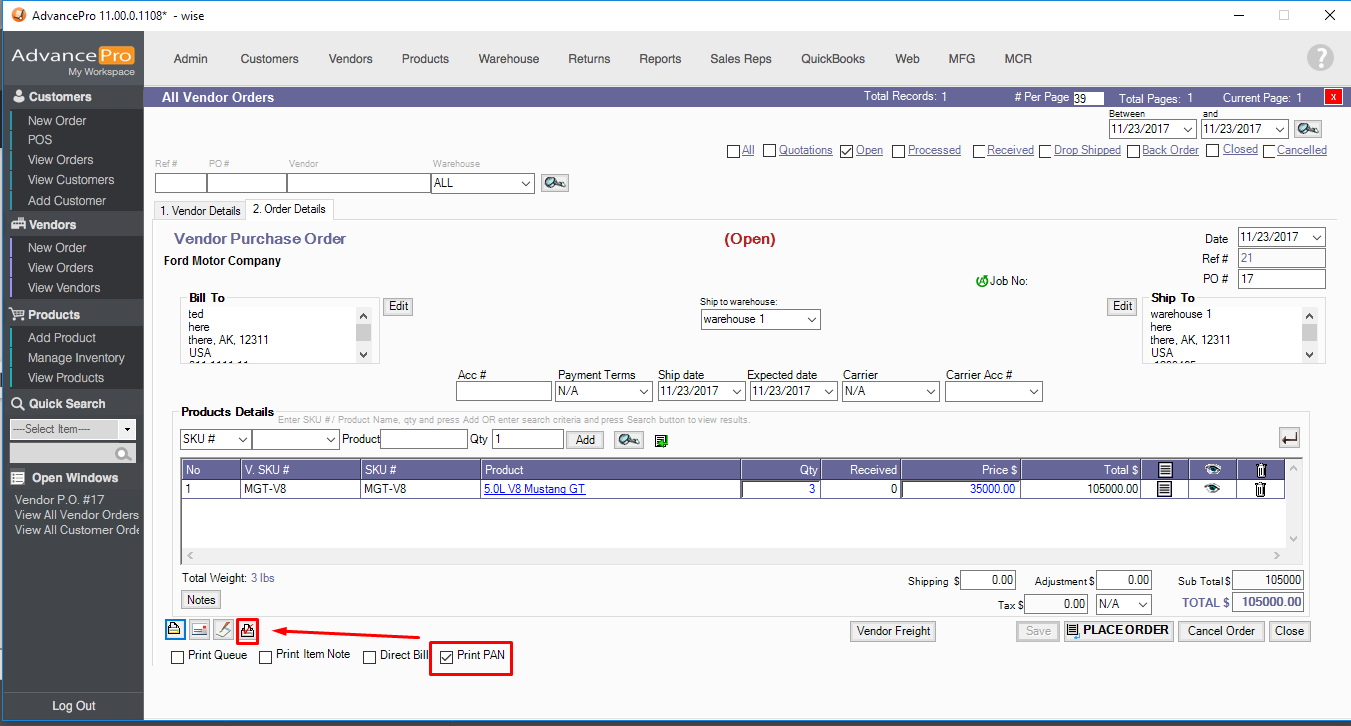
5. Container# will be shown on the upper right, below the date.
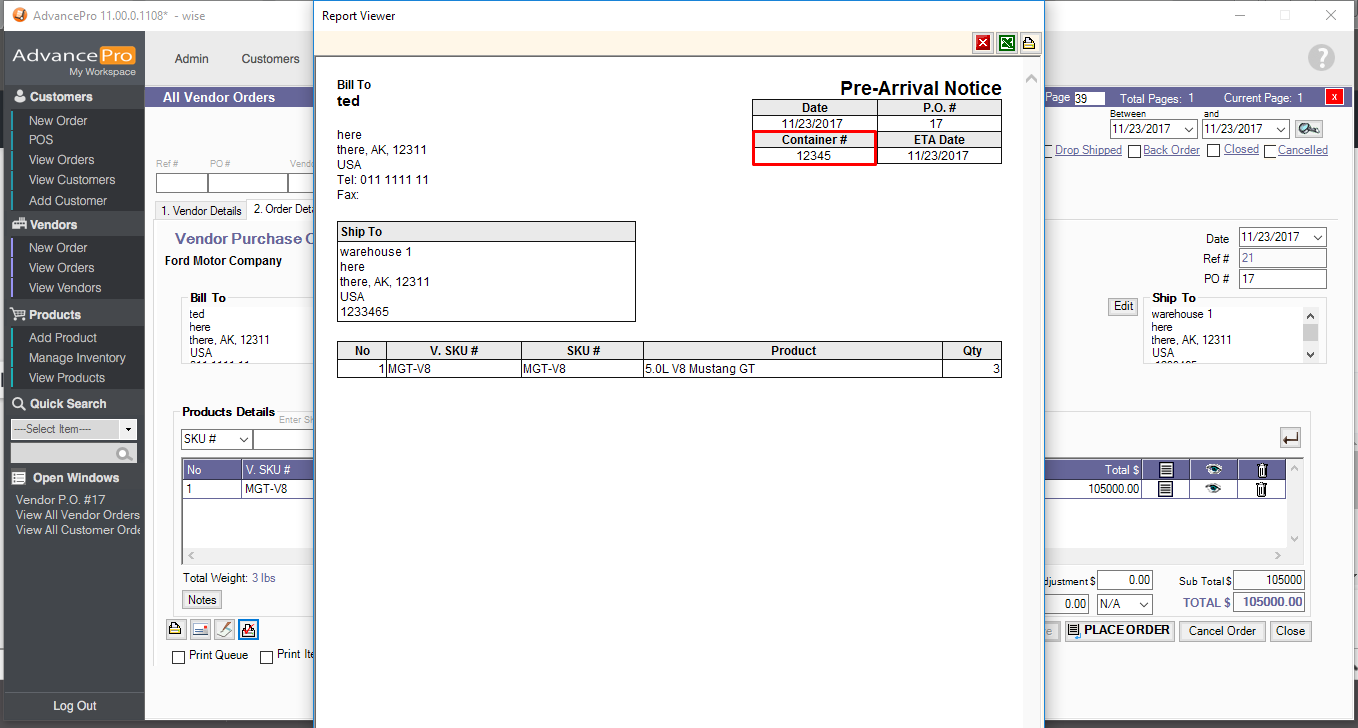
6. When you open the CPO again, and tick PRINT PAN and then SMART PRINT. CONTAINER# will be shown in the middle.